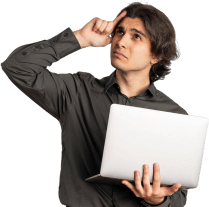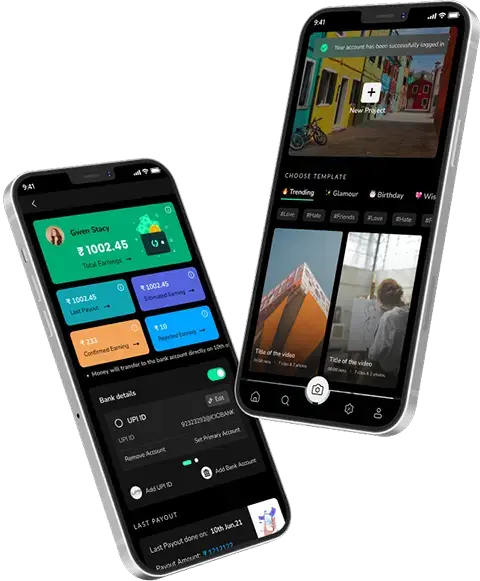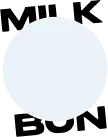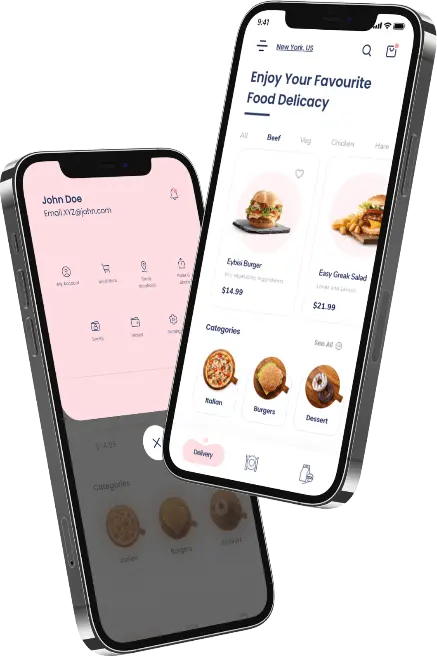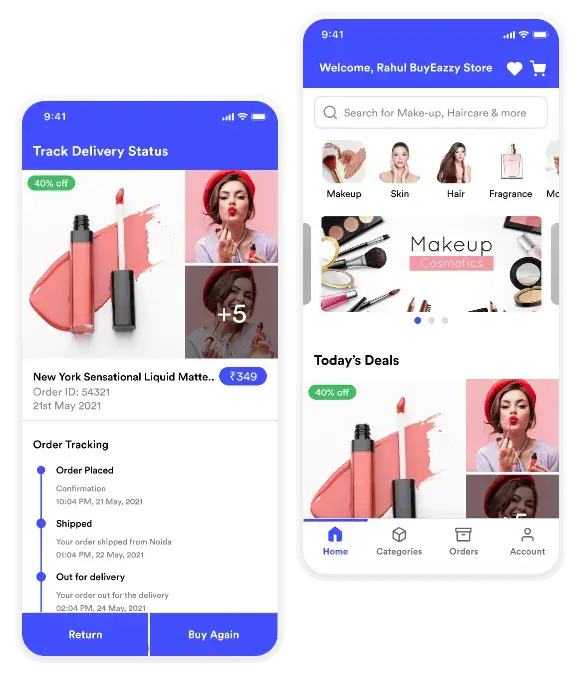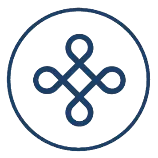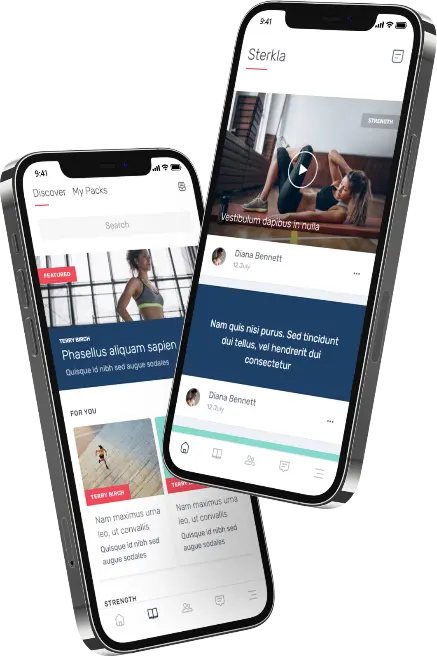Food and beverages industry owners face significant challenges, including low operating expenses. This is because they sell large quantities with very low profit margins. In addition, a company that commercializes food and beverages must ensure its supply chain is under control. Resource outflows can lead to a substantial drop in profits.
An Enterprise Resource Planning system is essential because it collects, manages, stores, and interprets data from business areas. However, some companies have more significant needs than an ERP.
ERP vs. Warehouse Management System

Warehouse Management Systems often benefit food and beverage companies. It allows for creating information and controls about every product received, packed, packed, and shipped. It also allows you to see the inventory location and its value. The following functions are possible with a Warehouse Management System:
- Visibility of warehouse processes
- Analyse and centralization all information
- Tracking product movement
- Problem identification
- Timely decisions about product routing remain essential to ensure customers receive their correct shipments promptly.
Organizations should consider integrating their extensive food warehouse management system data into their ERP because of its information output volumes. For example, the former receives information about sales transactions and purchases from the latter. Although a Warehouse Management System can be used in standalone mode without integration, this often results in unreliable manual processes due to inconsistencies between the information from both solutions.
Warehouse Management Systems are often beneficial for businesses that sell food or beverages.
- Simplified operations and greater efficiency
- Time and money savings
- Automated processes and workflows reduce sales time
- Flexibility to adapt to new strategies and to change consumer behavior
- Close inventory control can reduce loss from expiration
- Faster, more precise decisions are possible based on central information that is easily accessible to logistic managers
- Outsourcing storage operations is no longer necessary. This makes it much easier to fulfill purchase orders.
Want to get more information about warehouse management? We have created an article for you. Let’s get started.
What’s warehouse management software?

Warehouse management captures every warehouse-related procedure that starts during item reception and lasts until goods leave the building. Warehouse management covers all tasks from product acceptance to inventory management, order selection, packaging, delivery, and cargo collection procedures. The key function of WMS (warehouse management software) is warehouse automation. The system helps warehouse managers achieve efficient operations that cost less money. A web administration tool supports workers through a mobile application that can integrate external platforms for consolidated management features.
Why is automation necessary in a warehouse?
- Lower labor costs: Less time is spent in warehouse management, and fewer specialists are needed.
- Eliminating errors in picking and shipping products by removing manual data inputs and human factors
- Optimized inventory operations lead to increased revenue.
- This reduces the risk of theft or loss of goods.
- This provides real-time visibility, analytics, and the most up-to-date information about orders, shipments, receipts, and any movement of goods.
Warehouse Management Automation: Technologies & Solutions

The rapidly developing logistics and supply chain industry depends heavily on warehouse automation systems that deliver better operational efficiency, lower costs, and fewer mistakes. Traditional warehouses undergo modernization through multiple technologies, combining robotics with AI-driven software to establish automated, innovative ecosystems.
Key Technologies Driving Warehouse Automation
1. Robotics & Automated Systems
Robots are essential for modern warehouse automation, improving speed, accuracy, and workforce efficiency.
- Automated Guided Vehicles (AGVs): Self-driving vehicles within warehouses transport materials using routes designed before operation.
- Autonomous Mobile Robots (AMRs): Through AI-powered navigation, AMRs avoid the structured limitations of AGVs. They optimize their paths dynamically, reducing congestion on the floor.
- Robotic Arms: Manufacturing operations benefit from robotic systems that pick tasks while packing items and arranging them into pallets to eliminate employee workload.
- Drones: The platforms help warehouses track inventory through barcode scanning systems and provide security functions across extensive facilities.
2. Warehouse Management Systems
The brain of an automated warehouse operates through a WMS system that combines multiple latest technologies to orchestrate optimal workflows. Key features include:
- Inventory tracking and real-time stock monitoring
- Order management and fulfillment automation
- AI-powered demand forecasting
- Integration with Enterprise Resource Planning (ERP) systems
- Examples: SAP EWM, Oracle WMS, Manhattan WMS, Fishbowl
3. Internet of Things (IoT) & Smart Sensors
The Internet of Things creates a system for effortless data exchanges between automated manufacturing elements and managerial infrastructure.
- RFID (Radio Frequency Identification): The system both automates inventory tracking and minimizes the need for manual inventory counting.
- Innovative Shelving Systems: Sensors automatically detect stock levels synchronizing with the WMS throughout the inventory area.
- Environmental Sensors: Store environmental controls check temperature levels and measure humidity and air quality for products that spoil quickly.
4. Artificial Intelligence (AI) & Machine Learning (ML)
Analytics tools driven by artificial intelligence enable warehouses to achieve operational optimization.
- Predictive Analytics: Through demand prediction and AI systems, users avoid both stockout errors and unnecessary excess inventory.
- Smart Sorting & Routing: The modern technology optimizes warehouse product distribution routes.
- Computer Vision: Integrating AI-driven cameras combines quality control assessments with barcode automation for inspection purposes.
5. Automated Storage & Retrieval Systems (AS/RS)
High-speed robotic systems implement automatic storage and retrieval functions for inventory management.
- Vertical Lift Modules (VLMs): Space-saving, automated shelving units.
- Shuttle Systems: Storage racks exchange materials through the automatic operation of contractor-sized robotic shuttles.
- Carousels (Horizontal & Vertical): The organization should implement automation to obtain frequently accessed inventory.
6. Blockchain for Supply Chain Transparency
Blockchain technology ensures secure, tamper-proof tracking of goods throughout the supply chain.
- Digital records that resist any modification help to defend against fraud and prevent the occurrence of errors.
- Smart contracts execute automated payment procedures along with transaction processes.
- Example: IBM Blockchain for Supply Chain, VeChain
7. Cloud Computing & Edge Computing
- Cloud-based WMS enables real-time data access from anywhere.
- Edge computing processes data closer to the source (IoT sensors, robots), reducing latency.
8. 5G & High-Speed Connectivity
The rise of 5G networks enhances connectivity for IoT devices, robots, and automated systems, ensuring seamless real-time data exchange.
Also Read : How Much Does It Cost to Create an App in 2025? A Comprehensive Breakdown
Benefits of Warehouse Automation
Increased Efficiency: Robots and AI-driven systems reduce human error and speed up operations.
Cost Savings: Automation reduces labor costs and prevents stock mismanagement.
Improved Accuracy: AI and smart sensors ensure inventory records are always up to date.
Enhanced Safety: Robots and AGVs reduce workplace accidents.
Better Space Utilization: AS/RS and intelligent shelving systems optimize storage capacity.
Popular Warehouse Automation Solutions & Providers
| Solution |
Technology |
Provider |
| AGVs & AMRs |
Robotics & AI |
Locus Robotics, Fetch Robotics, KUKA |
| WMS Software |
Cloud-based AI |
SAP, Oracle, Manhattan Associates |
| AS/RS Systems |
Automated Storage |
Dematic, Swisslog, Honeywell Intelligrated |
| IoT & Smart Sensors |
RFID, Tracking |
Zebra Technologies, Honeywell |
| AI Analytics |
Machine Learning |
Amazon Web Services (AWS), Microsoft Azure |
| Blockchain |
Supply Chain Security |
IBM Blockchain, VeChain |
How do warehouse inventory management systems function?

Warehouse inventory software’s essential components enable users to monitor warehouse contents while executing inventory control activities. Multiple organizations use warehouse inventory management software because it can integrate with ERP systems yet operate independently. Buying an integrated solution is the best choice for companies requiring inventory management across the entire organization.
Inventory management software allows you to track, track, and ship products. This makes it easy to know where products are at any given time. You can use them to forecast customer demand based on historical sales data. You can also get notifications and alerts to help improve your warehouse’s operational processes, such as when it is time for cycle counts.
How do you manage your warehouse inventory?
These are the four key steps to setting up warehouse inventory management system software efficiently and successfully in the food industry. They are essential to ensuring efficiency and quick product movement when setting up your warehouse.
Also Read : How much does it cost to develop a food delivery app?
1. Designate a warehouse manager
A warehouse that is efficient and well-run starts with someone who can lead. Your business should hire a warehouse manager with experience in a similar warehouse.
Singletary stated that a warehouse manager is needed if you have an actual warehouse. The manager ensures that everything runs smoothly. They are the warehouse’s quarterback. You need someone who can organize, is familiar with warehouse operations, and is not afraid to use technology.
Your warehouse manager will monitor your workers and ensure they correctly scan and catalog items. Your warehouse inventory management software will be used to monitor your inventory. They will also engage regularly with them. Your warehouse manager will handle any issues or anomalies that may arise. They should be able to respond quickly if your warehouse employees spot a problem.
2. The warehouse layout should be determined
Your warehouse’s physical layout can improve or hinder your workers’ ability to quickly pick, pack, and ship items during a sale or transfer order. Holton suggests that warehouse workers can be more efficient by dividing warehouses into lots or zones and numbering the aisles and bins.
Although every warehouse may not be set up similarly, an organized warehouse is essential for efficient operations. How you set up your warehouse space will depend on the products you store. For example, a warehouse that stores large machinery may have designated areas, but it is unlikely to have aisles or bins like a warehouse that stores smaller retail products.
When designing your warehouse, consider how employees will move around the space. Davidson recommends making sure your high-value and high-transaction-volume items are easily accessible.
If your business grows, you might reorganize your warehouse. Identify the items that move quickly through it and place them in easy-to-reach places.
3. Set up a process
Establish a process for managing your warehouse. The warehouse manager should respect this area. Work closely with them to create a beneficial warehouse workflow. Singletary says that your workflow should include several key points.
- How do I receive new inventory?
- Where does new inventory go when it is received?
- How can inventory be tracked at what time it arrives, how it is moved, and when it leaves the warehouse?
Singletary stated that knowing the exact location of a piece is extremely helpful when selling it. Therefore, you need a system that tells you where to find the product. In addition, tracking the product as it moves from its original location to the customer’s delivery point is essential.
You should also discuss operational considerations with your warehouse manager.
- Track inventory location: For efficient inventory management in the food industry, decide if you need serial tracking, lot tracking, or a combination of both. The key component of inventory control is tracking. It allows operators to pinpoint exactly where a product is located when they need to pick it up. Serial tracking is helpful for high-value products that are sold in small quantities. Lot tracking is more effective for items with low value and high quantity. Barcoding can be used to automate the updating and monitoring of information for individual items in warehouse inventory management software. This is particularly important when you sell on multiple channels. It will prevent you from accidentally overselling or running into harmful quantities.
- Regular inventory audits and cycle counts are vital to prevent loss and control inventory. Your warehouse manager may not be aware that units might be stolen or lost without regular cycle counts. You could lose a lot of inventory if you only do inventory counts once per year. Conducting regular cycle counts for goods about expiring is particularly important. You should also conduct inventory counts on bestselling or high-value items more often.
- Accounting methods: Depending on the operation of your warehouse, you may prefer first-in, first-out (FIFO), last-in-the-first-out (LIFO), or average costing methods. These accounting methods are essential to warehouse management. Most inventory management software integrates seamlessly with your accounting program to eliminate double entry and reduce the chance of human error. The warehouse inventory management software costing method must be compatible with your other accounting.
- Reporting: Warehouse managers create and distribute data reports, which can be customized in warehouse inventory management software. These reports can include product quantities, vendor sales data, and information about expired or lost products.
4. Software for warehouse inventory management.
Warehouse inventory management software can automate and simplify many warehouse management tasks. It also allows you to update stock records in real-time. In addition, your warehouse inventory management software will accurately reflect your stock and the exact location of each item as long as your warehouse staff properly scans them and catalogs them as they enter your warehouse.
Notably, ERP software should contain the most information. “The transactional data tells you what items should be cycle numbered and how often. This information is essential for determining which items are to be cycle-numbered.
To determine if there are any trends in your business operations, you can look for them to identify if it is preventing shipping or receiving.
Warehouse inventory management software can also automatically reorder stock once products have reached a minimum quantity. Software that analyzes sales data automatically determines the optimal minimum amount and how many products to replenish.
Also Read : Custom Hotel Management Software Features: Identifying Core Financial Information
Key Warehouse Management Software Features

1. AI-Powered Inventory Management & Tracking
Contemporary inventory management systems are controlled by artificial intelligence. These systems allow real-time tracking, demand forecasting, and automatic stock optimization.
Key enhancements for 2025:
- AI-Powered Demand Prediction: Machine learning programs use historical sales data and market trends to deliver automated stock requirement predictions.
- IoT-Enabled Smart Warehousing: Advanced RFID, smart sensors, and computer vision track inventory movement more accurately.
- Automated Stock Replenishment: Basic inventory management processes are run using predicted demand data and supplier performance results through integrated AI systems.
- Robotic Process Automation (RPA): This system reduces human involvement by executing continuous inventory work using automated processes.
These system software enhancements ensure warehouses eliminate inventory shortages and decrease excess inventory while optimizing supply chain performance.
2. Advanced Order Fulfillment & Management
Order fulfillment is no longer just about speed—accuracy, automation, and cost efficiency are now key.
Latest trends in warehouse order fulfillment for 2025:
- Automated Order Picking & Sorting: AI-driven robotic arms and collaborative robots (cobots) work alongside humans for faster order processing.
- Drones and Autonomous: Mobile Robots (AMRs) for Intra-Warehouse Transport: Autonomous Mobile Robots (AMRs) and drones improve intra-warehouse logistics by automating item retrieval and delivery.
- AI-Optimized Route Planning: Smart logistics ensure products reach customers faster using AI-generated optimal delivery routes.
- Multi-Warehouse Synchronization: Centralized WMS ensures seamless fulfillment across multiple warehouse locations.
These features enhance warehouse speed, accuracy, and scalability, making same-day and on-demand delivery a reality.
3. Intelligent Packing, Replenishment & Shipping
Packing, replenishment, and shipping have become fully automated with the latest AI and robotics advancements.
What’s new in 2025?
- Vision-Guided Robotic Packing: Smart robots navigate the packing process through AI-driven object recognition, resulting in efficient item distribution and safer transportation.
- Real-Time Inventory Sync with Shipping Partners: WMS integration with carrier APIs now provides real-time shipment updates from FedEx, UPS, and DHL carriers.
- AI-Driven Replenishment Optimization: The WMS system uses patterned demand to transfer inventory across storage areas from reserved areas to active pick zones automatically.
- Sustainable Packaging Automation: Artificial intelligence helps organizations maximize packaging materials while minimizing expenses and waste production.
These innovations improve order accuracy, reduce waste, and ensure timely delivery.
4. Predictive Analytics & AI-Driven Dashboards
Modern warehouse management solutions leverage AI-powered predictive analytics for more intelligent decision-making.
What’s new in 2025?
- AI-Based Demand Forecasting: Predicts seasonal trends and customer buying patterns with over 95% accuracy.
- Smart Dashboard Automation: Custom dashboards auto-generate insights using natural language processing (NLP).
- Real-Time Performance Monitoring: Tracks real-time inventory health, order efficiency, and worker productivity.
- Anomaly Detection & Risk Prevention: AI-powered alerts detect supply chain disruptions before they happen.
This enables businesses to eliminate guesswork, reduce operational risks, and optimize efficiency.
5. Automated Putaway with Smart Scanning
Put away processes will be fully automated in 2025, minimizing manual labor and errors.
Key improvements:
- AI-Suggested Storage Locations: WMS automatically assigns optimal storage based on real-time demand and retrieval frequency.
- Vision-Based Barcode & QR Scanning: Items are scanned using AR-assisted headsets or smart glasses, improving accuracy.
- Pick-to-Light & Pick-to-Sound Systems: Visual and audio-based guidance helps warehouse workers navigate efficiently.
With these enhancements, warehouse efficiency improves by over 40%, reducing misplacements and increasing picking speed.
6. Smart Outbound Logistics & Dispatching
Outbound logistics are now AI-driven and fully automated, ensuring faster and more cost-effective order processing.
Latest advancements:
- Digital Twin Technology for Order Simulation: AI creates a digital copy of warehouse operations to simulate best fulfillment strategies.
- Automated License Plate & QR Code Tracking: Goods are tracked and verified digitally to prevent shipping errors.
- Autonomous Loading & Unloading: Robotic systems handle pallet loading, unloading, and sorting at bay doors.
- Last-Mile Optimization Using AI: Dynamic route optimization minimizes delays and delivery costs.
These upgrades result in higher shipment accuracy, reduced transit times, and enhanced customer satisfaction.
7. AI-Enhanced Labor & Workforce Management
With automation and AI dominating warehouses in 2025, labor management is more efficient than ever.
Key innovations:
- AI-Optimized Task Distribution: AI dynamically assigns and prioritizes tasks based on worker skill, real-time demand, and workload.
- Augmented Reality (AR) for Training & Work Guidance: Workers receive hands-free guidance via AR headsets or smart glasses.
- Real-Time Productivity Tracking: AI-powered wearable sensors monitor worker performance and fatigue levels.
- Automated Attendance & Shift Planning: AI ensures optimal workforce scheduling, reducing idle time and overtime costs.
With innovative labor management, companies see a 25% boost in productivity and reduced worker fatigue.
Warehouse management software in 2025 will no longer be just a tracking tool—it will be an AI-powered, automated, and predictive ecosystem.
With innovations like AI-driven automation, robotics, IoT, predictive analytics, and smart logistics, businesses can achieve:
- Faster order fulfillment
- Lower operational costs
- Increased inventory accuracy
- Enhanced worker efficiency
- Improved customer satisfaction
Embracing these trending technologies is key to staying ahead in the competitive world of warehouse management!
Also Read : Nearshore Software Development: A Cost-Effective and Efficient Solution for Outsourcing
Key Steps to Building a Warehouse Management System:

1. Set your goals
It is no secret that you must define your business goals before choosing any solution. You will be able to identify the technology solutions you require to solve your problems and achieve your business goals.
Warehouse management software applications may be a good option if you are looking to automate warehouse inventory management and tracking to reduce labor costs and paper waste. They offer all-inclusive inventory management capabilities.
2. Custom warehouse management systems vs. out-of-the-box
We will now discuss choosing the right warehouse management system by comparing custom and off-the-shelf software.
Although they offer an easier and faster implementation, the costs of setting up WMS software off the shelf can vary depending on project complexity.
Software development for custom warehouse management is a lengthy, customized process that can be costly but will result in significant savings over the long term.
Pre-made warehouse management systems benefits are limited scaling options for your business.
You can build a warehouse management system from scratch, allowing you to embed the required level of scalability, such as the number of employees and warehouses.
Pre-made WMS software vendors offer a set of features that you can’t expand or decrease. This is the best option to save money on custom warehouse management software.
The standard off-the-shelf warehouse stock program has a limited number of integrations. While it’s a great way to integrate with other tools quickly, it also has limited functionality that doesn’t allow custom integrations.
Instead, building a warehouse management software system from scratch allows you to integrate with hundreds of products by embedding required API connections.
3. Choose a development option
Identifying the best development option is essential to create warehouse management systems that meet your business’s specific needs.
There are three key options for development:
- Locate a CTO/technical Partner
- A team of freelance developers can be hired
- You can outsource your software development needs to a partner in custom software development.
Each option has pros and cons, but they are worth considering.
How Techugo Can Simplify and Automate Your Warehouse Management App in 2025

Through their expert knowledge, Techugo creates simple automated warehouse management apps that deliver efficient, scalable operational output. Through its profound understanding of AI IoT and cloud solutions, Techugo executes full-cycle development to optimize warehouse operations for future success. Here’s how Techugo can transform your warehouse management:
1. AI-Powered Automation for Seamless Operations
Techugo’s artificial intelligence knowledge makes automated processes that control manual warehouse activities possible. AI algorithms drive the automation of standard processes, error reduction, and operational efficiency enhancement in the warehouse system. Through data analytics and machine learning, operations become quicker and more precise when making decisions.
2. IoT-Driven Real-Time Inventory Management
The IoT integration solution provided by Techugo enables you to monitor your warehouse inventory in Real Time. Your inventory performance improves through a tracking system that constantly observes material locations and item movement using RFID technology and connected sensors. Automating inventory management processes creates better efficiency and lower labor expenses.
3. Seamless Integration with Existing Systems
Techugo uses specialized expertise to integrate warehouse management applications with standard business systems, including ERP and CRM platforms and supply chain software. The integration keeps all organizational operations connected, creating smooth order processing and improving data flow throughout your company.
4. Scalable Solutions for Future Growth
With its flexible approach to hardware design, Techugo develops warehouse management mobile applications that scale by your business expansion. The cloud platform developed by Techugo provides adaptable solutions that will scale your app to handle expanded demands without sacrificing system reliability or performance.
5. Streamlined Labor Management and Workforce Optimization
The solutions offered by Techugo consist of automated labor management approaches that optimize task distribution while maintaining performance-tracking capabilities and improvements lead to better workplace productivity, optimized human resource usage, and improved workforce handling capabilities. Real-time work monitoring systems enable managers to accomplish multiple tasks while monitoring workload distribution, which produces better time management and minimizes interruptions in work activities.
6. Advanced Analytics for Smarter Business Decisions
Through Techugo’s data analytical expertise, you can transform business performance data into strategic decisions. The system generates future predictions about inventory requirements, order volume estimations, and shipping needs predictions. Operational data analysis leads to optimized procedures with decreased waste generation while delivering more precise purchase orders to improve customer satisfaction rates.
Techugo’s partnership enables your company to implement modern technologies that optimize warehouse management programming and automate essential procedures while retaining leadership in the logistics market. Their custom development approach allows Techugo to optimize your needs by designing applications that reduce costs and increase efficiency and operational performance.
Why Choose Techugo for Warehouse Management App Development?
- Custom AI and IoT-based solutions tailored to your warehouse needs.
- Seamless integrations with ERP, CRM, and third-party logistics platforms.
- Cloud-based WMS solutions with remote access and multi-location support.
- Scalability and security with enterprise-grade encryption and compliance.
Let Techugo transform your warehouse with automation and AI-driven intelligence! Get in touch today.
Last words
Because of the rapidly changing customer behavior and a growing market, the advantages of warehouse management systems are becoming more popular and important daily. However, building a different types of warehouse management systems software that is high quality and reliable requires technical expertise and solid background.
Are you wondering how to select warehouse management software? Techugo offers enterprise-level software development for transportation management system software to help you solve your current business problems using cutting-edge technology.
We are happy to help you find WMS software providers. In addition, we are pleased to assist you in building a warehouse management system that will meet your business requirements and make your customers happier.
Post Views: 5,206



 SA
SA
 KW
KW
 IE
IE AU
AU UAE
UAE UK
UK USA
USA
 CA
CA DE
DE
 QA
QA ZA
ZA
 BH
BH NL
NL
 MU
MU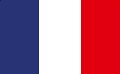 FR
FR