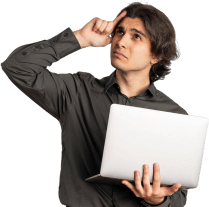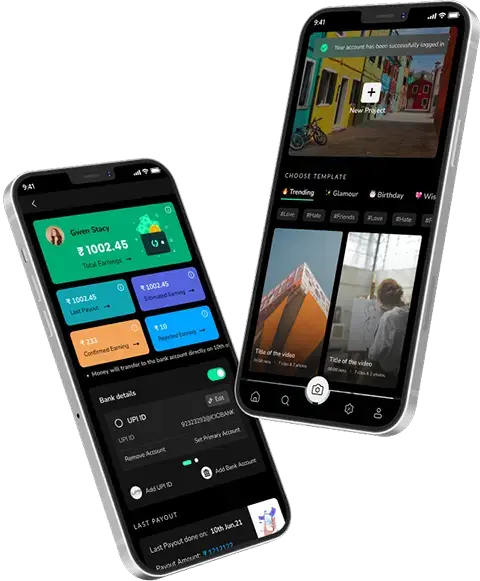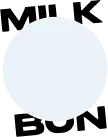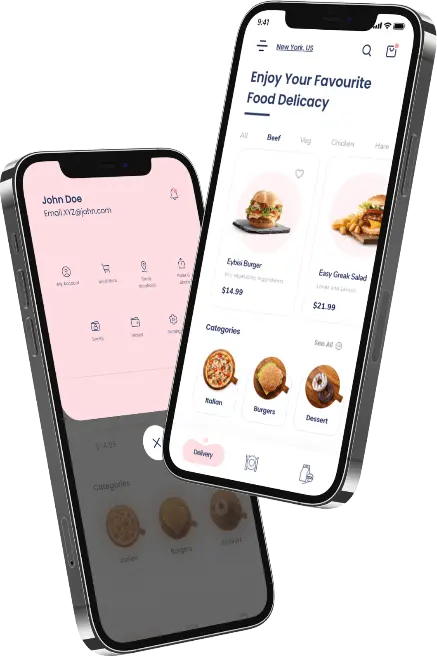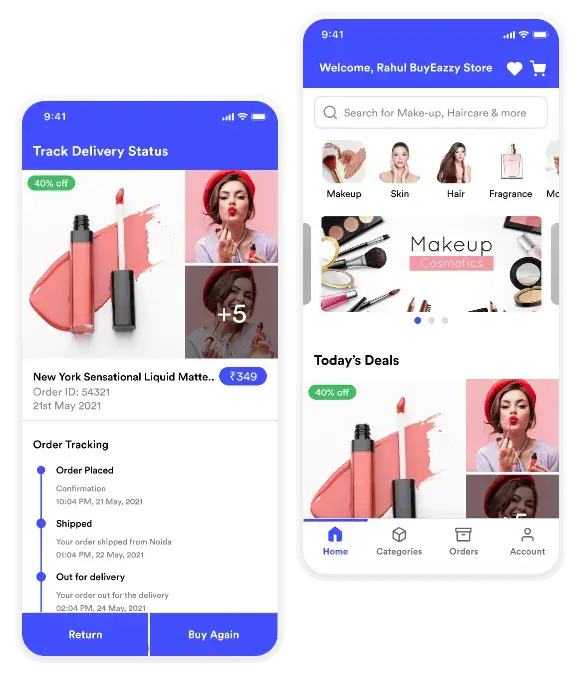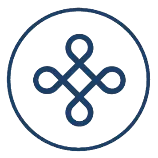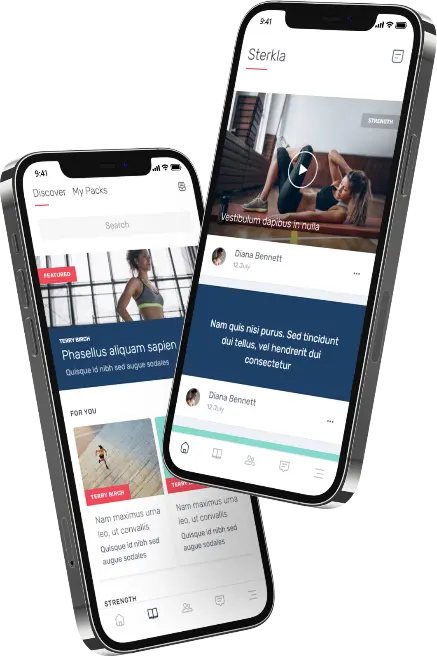In one of the greatest tech stories related to iOS app development, Apple has opened many retail stores in the U.S. and other countries and has announced the release of iOS 13.5. Also, this week Apple has also released macOS Catalina 10.15.5 to the public.
Does it sound enticing to you?
Let’s figure out more with this post today.
The incredible user-experience, seamless app flow, and fluid navigation are some of the basic characteristics of iOS. It goes without saying but once you start to use an iOS app, it is very hard to switch to any other OS. There are chances you would get addicted to this OS and its ios app for longer and never turn your back to it. However, you should also know that the spectrum of iOS app is vast that keeps on evolving at a rapid-fire speed, in this run iOS has releases Catalina 10.15.5. To help you understand and get a better insight into it, let’s read this post ahead.
What more you should know about the Battery Health Management feature?
Apple- the Cupertino-based brand released the first developer beta version of macOS 10.15.5 two months ago. However, with the current update, there is a new feature included that is the Battery Health Management feature for MacBooks.
This very feature is designed and developed to extend the lifespan of a MacBook’s battery, as it reduces the rate of chemical aging. With this feature it becomes easier to track the health of the battery, a user’s charging patterns. Further, it helps in charging the battery to its full potential to preserve its health. That is a remarkable discovery in the iOS application development process.
With the help of this feature, when a MacBook is utilized and plugged in, the battery charge is kept at full for an extended period of time. Here, the Battery Health Management feature comes into action and stops the battery from getting fully charged.
To enable it users need to follow a few steps, such as:
- System Preferences;
- Energy Saver;
- Battery Health and enabling the Battery Health management feature;
- Click the OK button.
A minor bug has invaded the update
The update has introduced a new Battery Health Management feature for MacBooks to help extend their battery’s lifespan. However, there is a minor bug as present here, it is stated that bug does not let the user create a bootable backup of macOS Catalina using the app.
It has also been reported that a bug in the AFPS volume in macOS Catalina 10.15.5 was also present in the beta releases of the OS as well. But you don’t need to worry, as this only affects new backups on Macs running macOS 10.15.5 and existing backups based on macOS 10.15.4.
iPhone Jailbreak feature
No doubt, iPhone 11 has been one of the most popular smartphones of the world, as it has opened a floodgate of opportunities for the users. It has been reported that Apple has shipped 19.5 million iPhone 11 units during the Q1 2020, which is 6 million units higher than the iPhone XR shipped during Q1 2019.
In this run, it becomes a necessity for Cupertino based company to keep bringing better solutions to enhance user experience. With the iOS 13.5, the team has released a new tool that can patch “every signed iOS version on every device,” enabling a jailbreak on all Apple devices.
It further means that devices such as the iPhone 11, iPhone SE, and the 2020 iPad Pro can be jailbroken even if they are running iOS 13.5.
The fixing of bug with new macOS update
Yes, you heard it right!
macOS update also fixes the bug which further freezes the Finder app while doing large-sized data transfers to and from RAID storage volumes. Also, it brings the option to control the automatic prominence of Group FaceTime calls. This helps the users to not to experience any sort of changes in the video tiles. There is an additional feature, including fine-tuning options for the Apple Pro Display XDR.
Where to get this update?
Apple has released the macOS 10.15.5 Catalina update for Macs, and it’s a free update. An iOS app developer can install it from the Mac App Store using the Update feature in the System Preferences app.
What more to expect in the future?
As stated above, Apple developers are relentlessly working to create a better and engaging experience for the developers and the users as well. And to make this plan work, it is expected to get a new version of the Messages app for Mac based on Catalyst.
With this new version, Apple will introduce the same Messages app from iOS and iPad OS to the Mac. This would also help in locating some of the missing effects and features currently available on the iPhone and iPad, but not Mac.
Final thoughts
Catalina update has indeed brought a relief to the iOS app development to the core and has paved a way for iOS app developers to create an iOS app effortlessly. If you are willing to grab a closer look that how an iOS app can bring wonders to your business, get in touch with the Techugo team to help you get the best app solution crafted for your business.
Further, keep watching this space to get the latest tech info and news to stay updated.
Post Views: 2,948



 SA
SA
 KW
KW
 IE
IE AU
AU UAE
UAE UK
UK USA
USA
 CA
CA DE
DE
 QA
QA ZA
ZA
 BH
BH NL
NL
 MU
MU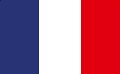 FR
FR