Write Us
We are just a call away
[ LET’S TALK AI ]
X
Discover AI-
Powered Solutions
Get ready to explore cutting-edge AI technologies that can transform your workflow!

The popularity of React Native Technology cannot be contained. The growing inclination of the app industry towards this cross-platform technology has triggered the curiosity of many domains. Therefore, we need to learn more about related development concepts. So today, let us learn the way to integrate Native Android App with React Native!
If you are looking for an applicable solution to React Native integration with the android application, then we have an early Christmas gift for you. Here’s how you can do the same-
1# Environment setup-
2# Setup Directory Structure-
“name”: “MyReactNativeApp”,
“version”: “0.0.1”,
“private”: true,
“scripts”: {
“start”: “yarn react-native start”
}
}
3# Open terminal in current directory & Install react native with – yarn add react-native, install yarn if not installed
4#. Add react native dependecies to app level build.gradle – dependencies {
implementation “com.android.support:appcompat-v7:27.1.1”
implementation “com.facebook.react:react-native:+” // From node_modules
implementation “org.webkit:android-jsc:+”
}
5# Replace allprojects block in the top-level build.gradle with – allprojects {
repositories {
maven {
url “$rootDir/../node_modules/react-native/android”
}
maven {
url(“$rootDir/../node_modules/jsc-android/dist”)
}
}
}
6# Setup auto linking by adding – apply from: file(“../node_modules/@react-native-community/cli-platform-android/native_modules.gradle”); applyNativeModulesSettingsGradle(settings) to settings.gradle file
7# Add apply from: file(“../../node_modules/@react-native-community/cli-platform-android/native_modules.gradle”); applyNativeModulesAppBuildGradle(project) in app/build.gradle
8# Define activity – <activity android:name=”com.facebook.react.devsupport.DevSettingsActivity” /> in AndroidManifest file
9# Apply the usesCleartextTraffic option to application tag in your AndroidManifest.xml
AppRegistry,
StyleSheet,
Text,
View
} from ‘react-native’;
class HelloWorld extends React.Component {
render() {
return (
<View style={styles.container}>
<Text style={styles.hello}>Hello, World</Text>
</View>
);
}
}
var styles = StyleSheet.create({
container: {
flex: 1,
justifyContent: ‘center’
},
hello: {
fontSize: 20,
textAlign: ‘center’,
margin: 10
}
});
AppRegistry.registerComponent(
‘MyReactNativeApp’,
() => HelloWorld
);
private ReactRootView mReactRootView;
private ReactInstanceManager mReactInstanceManager;
@Override
protected void onCreate(Bundle savedInstanceState) {
super.onCreate(savedInstanceState);
SoLoader.init(this, false);
mReactRootView = new ReactRootView(this);
List<ReactPackage> packages = new PackageList(getApplication()).getPackages();
// Packages that cannot be autolinked yet can be added manually here, for example:
// packages.add(new MyReactNativePackage());
// Remember to include them in `settings.gradle` and `app/build.gradle` too.
mReactInstanceManager = ReactInstanceManager.builder()
.setApplication(getApplication())
.setCurrentActivity(this)
.setBundleAssetName(“index.android.bundle”)
.setJSMainModulePath(“index”)
.addPackages(packages)
.setUseDeveloperSupport(BuildConfig.DEBUG)
.setInitialLifecycleState(LifecycleState.RESUMED)
.build();
// The string here (e.g. “MyReactNativeApp”) has to match
// the string in AppRegistry.registerComponent() in index.js
mReactRootView.startReactApplication(mReactInstanceManager, “MyReactNativeApp”, null);
setContentView(mReactRootView);
}
@Override
public void invokeDefaultOnBackPressed() {
super.onBackPressed();
}
}
protected void onPause() {
super.onPause();
if (mReactInstanceManager != null) {
mReactInstanceManager.onHostPause(this);
}
}
@Override
protected void onResume() {
super.onResume();
if (mReactInstanceManager != null) {
mReactInstanceManager.onHostResume(this, this);
}
}
@Override
protected void onDestroy() {
super.onDestroy();
if (mReactInstanceManager != null) {
mReactInstanceManager.onHostDestroy(this);
}
if (mReactRootView != null) {
mReactRootView.unmountReactApplication();
}
}
@Override
public void onBackPressed() {
if (mReactInstanceManager != null) {
mReactInstanceManager.onBackPressed();
} else {
super.onBackPressed();
}
}
public boolean onKeyUp(int keyCode, KeyEvent event) {
if (keyCode == KeyEvent.KEYCODE_MENU && mReactInstanceManager != null) {
mReactInstanceManager.showDevOptionsDialog();
return true;
}
return super.onKeyUp(keyCode, event);
}
Apart from its fast and efficient mobility solutions, React Native has much more to offer. Take a look-
This is the entire technical process to integrate Native Android App with React Native. If you want to learn more about exciting development concepts then stay tuned to this space.
React Native mobile app development is emerging out to be an exciting opportunity for businesses. It not only offers pocket-friendly choices, but it also reduces the development time. If you want to upheave your revenue funnel then connect with our experienced professionals who can guide you in the right direction.
So what are you waiting for? Connect with us today and learn more about progressive opportunities in the app industry.
Write Us
sales@techugo.comOr fill this form