Write Us
We are just a call away
[ LET’S TALK AI ]
X
Discover AI-
Powered Solutions
Get ready to explore cutting-edge AI technologies that can transform your workflow!

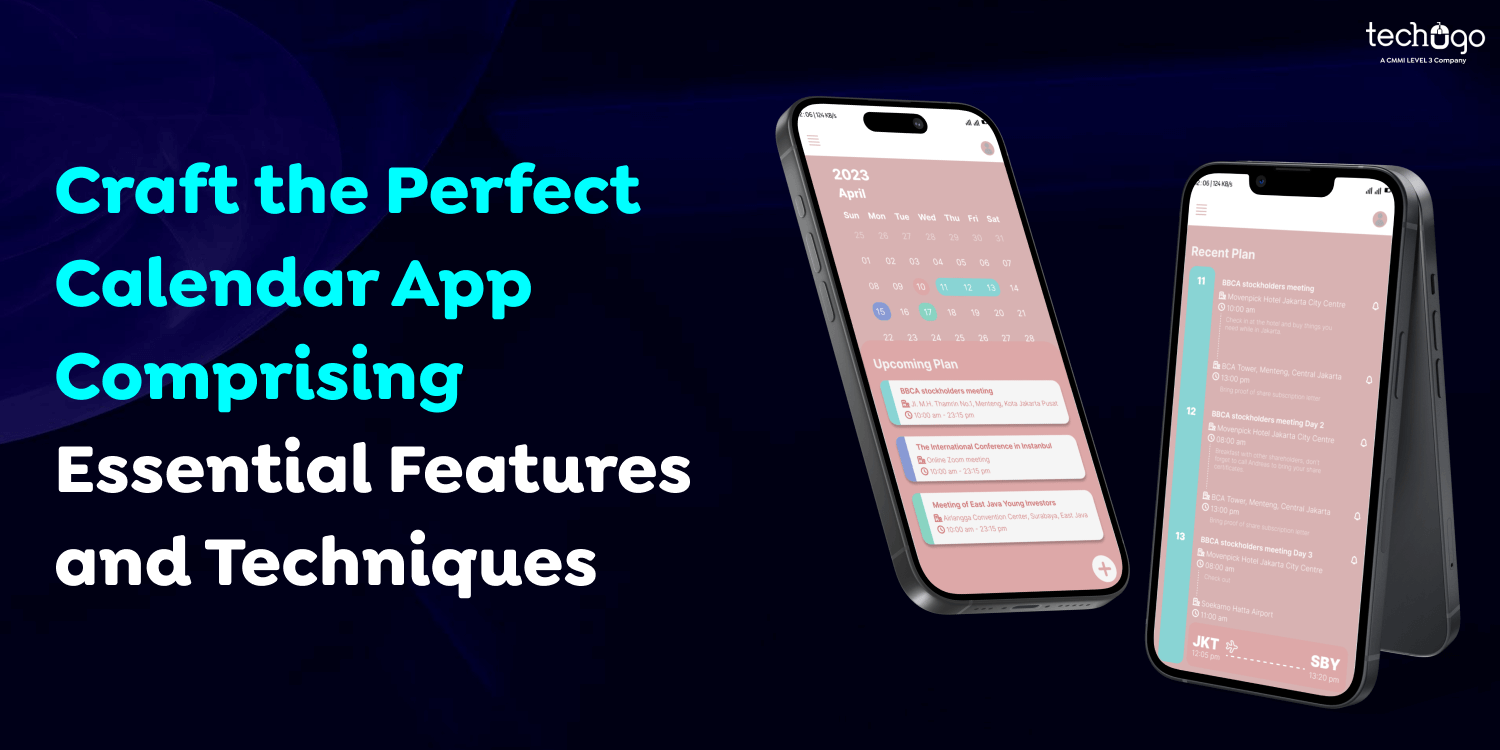
Numerous vital events and tasks occur daily, but we are often so busy that we forget them. Imagine using a smartphone app to inform you of upcoming events and tasks to complete. This would be extremely useful. Calendar app development from scratch can be challenging, and finding ways to incorporate the most effective tools, features, functionalities, and techniques can be even more difficult.
This blog takes a deep dive into making the perfect calendar app. It provides an understanding of the complicated components that need cooperation to be among the top schedule makers available.
Improve user experience with seamless organization and appealing designs; in-app calendars are essential for all industries. Whatever their specific industry, they help users organize their time better. This is only a small look at the many industries in which these devices have proved invaluable:
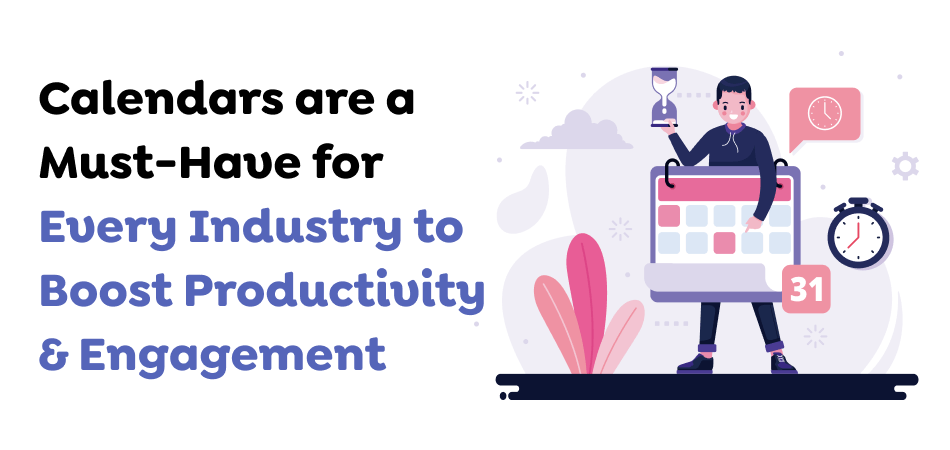
Apps like Uber Freight use calendars to facilitate precise planning of shipping, loading, and delivery tasks. This gives shippers and carriers a more straightforward method of tracking the status of their previous deliveries and making plans for future ones.
Online calendars have long been valuable educational tools for planning classes, conducting Q&A sessions, and managing home chores. Users benefit from reminders of upcoming classes or assignment due dates, which help them stay on track with their studies.
Parking apps make booking simple by allowing customers to book parking spaces through calendars within the app, along with valuable reminders via push notifications to make reservations for taxi rides.
Also Read – How AI is Revolutionizing Taxi Booking App Development: Benefits, Features, and Future Prospects ?
Calendar apps have demonstrated their usefulness in healthcare settings by helping to organize prescription schedules, appointments with doctors, and other exercises efficiently and precisely and planning efficient training sessions.
Streaming apps allow users to engage through live chat shows, interviews, and scheduled broadcasts that use calendars within the app. Amazon Prime and Netflix offer calendars to ensure customers can stay in the loop of all their favorite shows and remain updated.
Flight booking and travel sites use in-app calendars that display dates for open and booked flight reservations, so users looking for travel options can enjoy an enjoyable experience.
Social media giants like Facebook rely heavily on their in-app calendars to alert users about upcoming events, such as events, group meetings, and conferences. In addition, users can program messages or schedule chats to be scheduled at specific times within their apps, thus increasing interaction on the platform.
This article lists the aspects you should consider when creating prior reminders from a calendar app development company for mobile devices.

A reminder setting-up feature can send users reminders before future events, meetings, and events. That’s the main difference between a printed calendar and an online one.
The feature for scheduling tasks allows users to add functions to calendar events. Once the tasks have been completed, users can indicate that they have been completed. This helps users manage their work timelines efficiently and save time.
Meetings and events are commonplace for everyone. Regular meetings or events can be scheduled on online calendars.
The calendar app’s Time Block feature can help you improve productivity and decrease interruptions. You can set your schedule to focus on your most important projects and block specific times. This can serve as a signal for others to stay away at these particular times.
Suppose you’re a professional who must plan and attend several meetings daily. An online calendar is the best choice for you. You can select specific times of the day and then share your calendar link. Anyone can visit the link to select the date and time to meet with you.
An online calendar application will send push notifications of all activities, such as new bookings and meeting cancellations.
An online calendar lets you know the invitees’ availability when setting up the event. You can send invitations to events with different dates and times as an event host. The event will be set immediately after the invitee chooses an event, along with a date and time.
To manage your resources correctly, add them to the online calendar. You can see the number of employees, devices available, and other resources. This allows you to organize meetings efficiently and control your resources according to their availability.
Below are valuable guidelines designed to create calendar applications that meet your particular requirements efficiently and effectively.
A key aspect of creating any app – calendar-related or not – is providing an appealing user interface and engaging user experiences. Make use of professional UI/UX design services. When opening an app, users should be able to easily use its features without issues while exploring its visually appealing designs with simple colors like Dribble’s.
In today’s world, a single program could be utilized by its users across numerous devices like tablets, mobile phones, desktop computers, or iPads. As a result, it’s vitally important that information in your app is regularly synchronized using cloud services to prevent the possibility of your users’ accidental deletion.
Your app must offer advanced capabilities, functions, and features to stand out from its competition and go above and beyond. Among other things, user experience may be improved by providing appealing color schemes for users to select, different ways of browsing the application, and reminder features that allow people to participate in activities through it.
By taking advantage of device hardware to strengthen the security of your program, your app could increase security significantly. Apple Maps may employ an Apple 3D Touch or Force Touch; additionally, information related to location can also be included with events if desired. Research and preparation are key steps when developing calendar applications—using an experienced calendar app development company can assist in crafting apps with unique qualities for you!
Also Read – How To Choose A Mobile App Development Company?
If you’ve already got the idea, now is the time to app design the personal calendar application with some steps toward the end goal.
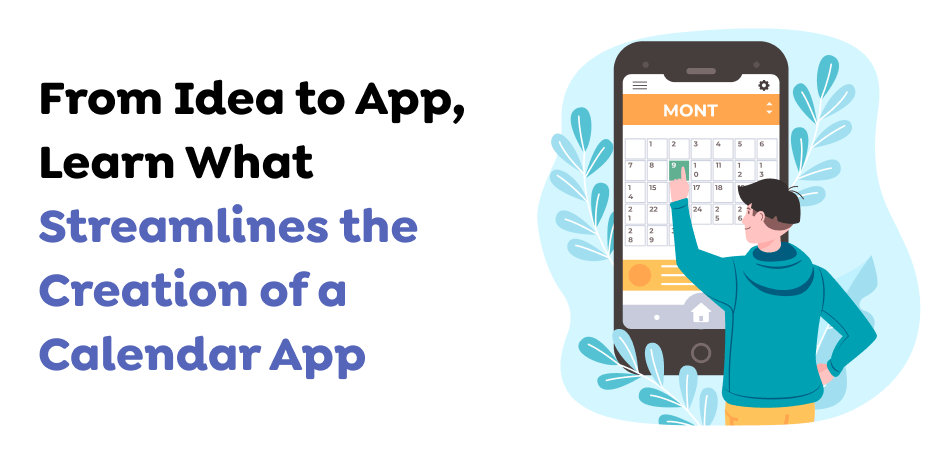
When you begin this project, you must be managed by a seasoned team leader, project coordinator, and ness analyst. At this point, it is crucial to establish goals and priorities.
Scoping and defining requirements will allow project managers to distribute projects and estimate the budget. It is also essential to know the platform for which the app will be developed (Android, iOS, or both). Based on the project’s specifications, the manager can monitor the work process and make any necessary changes.
An MVP is designed to ensure that your app meets the specifications. This process consists of the essential features of your product. In the beginning, this prototype can meet specific user requirements.
Why is selecting the correct mobile app format important? Choosing the programming language and having an experienced programmer who has written simple code is vital. Objective-C and Swift are used for cross-platform iOS applications, while Java and Kotlin are utilized to develop native apps for Android.
Cloud computing is crucial to ensuring your app is accessible on mobile phones. Cloud servers like Amazon Web Services, Google Cloud Platform, and Microsoft Azure help you deploy and improve the performance and flexibility of your user-friendly application.
Consider which APIs from third-party vendors could enhance the project. Look into access via Facebook or Google, which provide essential functions and the capability to personalize using JavaScript.
Android apps are created using the secure Java programming language. Node.js allows back-end development. Scalable and performant applications can be built using Apache Cassandra and MongoDB. MySQL or PostgreSQL are useful for creating and managing open database sources.
In addition to managing the projects, the team needed to include UX/UI designers, iOS and Android native testers, developers, and DevOps engineers.
The UI design of the application for future calendars is crucial to ensuring that the user knows what actions to take to achieve the desired outcomes. The interface should contain essential interaction elements, information architecture, and aesthetic appeal.
Follow each development step as it progresses, and then determine your work.
After looking at the latest calendar options on the market, we’ve put together certain essential elements:
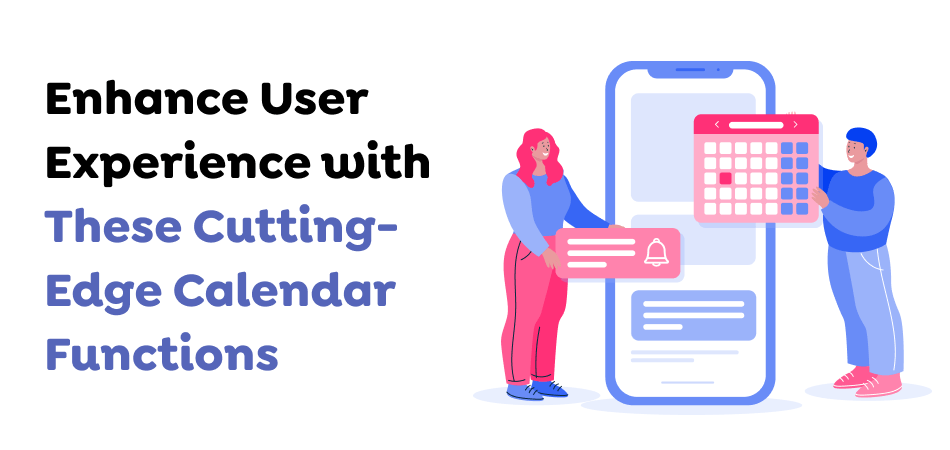
Nowadays, people use various devices. It is essential that they can access your calendar on mobile devices, tablets, and laptops. Also, make sure that your application is synchronized across all connected devices.
Additionally, it must offer the ability to sync between iCloud and Google for business needs. It must also allow scheduling around scheduled events.
Do you want to develop an easy-to-use calendar application? Consider UI UX designs. An experienced designer can create an attractive interface with simple and intuitive navigation. The latest design trends use simple shapes and vibrant hues. For instance, you can choose a vibrant but minimal style, which allows users to focus on successfully implementing this hardware feature. For security enhancement, you can use the devices’ hardware. For example, your calendar could use Force Touch or 3D Touch. Furthermore, you can incorporate Geolocation within the calendar events.
To attract more users, you can offer excellent features. For example, you could customize the calendar application to make it more user-friendly and personalized. It is helpful to let users select different styles or even change the color of an event. Additionally, Google Calendar lets app users invite friends to join the event.
The most significant potential benefit of calendars online is the ability to add and edit calendar entries using natural language. Scheduling apps like Voice Calendar have successfully implemented this feature.
However, in addition to all-in-one planning, other applications, such as those for parking and healthcare, benefit from technology for speech recognition. To add an automatic speech recognition feature to an Android application, you can use Google Assistant or integrate the Speech Recognizer API. For web apps, you can use the Web Speech API; for iOS, you can use the Apple Speech framework.
Begin with a Minimum Viable Product (MVP) with the core features and slowly add more in response to user feedback. Check that your app works with other calendar systems, such as Google Calendar, for broader user acceptance. Enforce robust security measures to prioritize data security and privacy when storing event data.
A significant component of developing a calendar app is the technology stack. Selecting technologies that can assure your app’s future scalability is vital. We have classified these technologies into different categories. Apple and Google provide a variety of APIs that you can integrate into calendar apps.
Apple offers several tools for creating a calendar app. EventKit allows you to access calendar information, making creating and editing events inside the app easier. Apple also provides EventKitUI, which enables you to integrate events into your app using different interfaces.
Google Calendar has become a well-known tool for managing activities. Google has provided detailed information on how to build a calendar online. The Calendar API allows for the incorporation of both mobile and web applications. It will enable you to add, view, and edit events in your calendar. The API also explains how to utilize RESTful APIs, libraries, and other programming languages, such as Ruby, JavaScript, and PHP.
There are various other calendar APIs to make your app distinctive. Here are a few suggestions:
Developers can utilize the following libraries to create an Android-based calendar.
Developers can utilize these steps to make an iOS-based calendar.
Developers can integrate the following features into an online-based application:
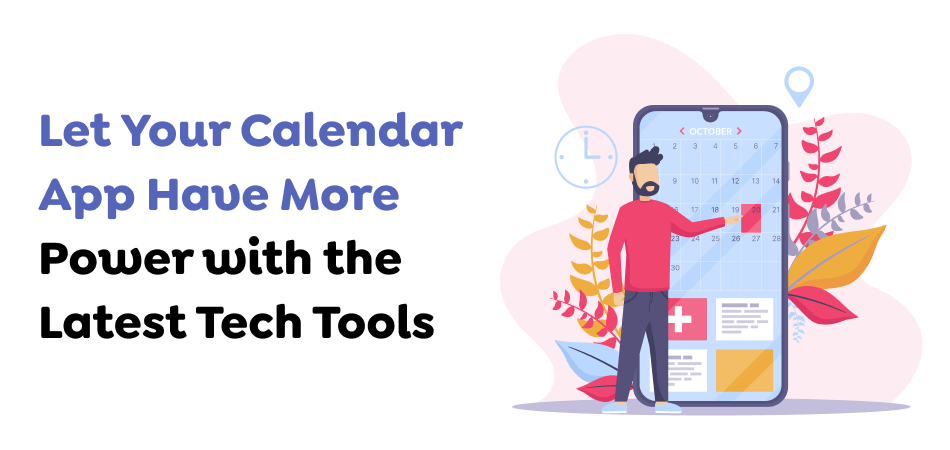
To create your calendar app, you need various technologies. You can develop programming languages using Java, Kotlin (Android), or Objective-C (iOS). Many databases exist, such as MongoDB (PostgreSQL) and MySQL. Sympli, Illustrator, and Sketch are necessary for creating simple and user-friendly applications. Quality Assurance engineers can use these tools to test apps precisely.
You can search for all the activities relevant to you when using a calendar that is a custom application creation:
The app helps users keep track of important deadlines and meetings. This is one advantage of using an online calendar instead of paper-based calendars.
Organizing the tasks you have to finish and adding them to a calendar of dates is possible. Make sure to mark them off after you’ve completed your coursework. This will save time and eliminate the need to exchange information between teammates.
Time Block is an excellent example of a calendar application that can boost productivity. You can plan your time to complete essential projects since they permit you to finish them in blocks. This shows that companies know the current situation and do not interfere.
An online calendar is ideal for working part-time and having little time to plan meetings. You can create certain times and communicate them to other people via an encrypted link. This allows others to visit the link and join an event together.
You can search for all relevant events, including cancellations and new bookings, from the beginning of using the app.
It is expected that repeat appointments or meetings will be scheduled. Online calendars are a great way to schedule appointments with physicians or for special occasions.
Include all relevant resources in your calendar. Create dependencies between them and then assign them to the booking slot. This unique feature of creating your application can simplify meetings no matter how many devices or employees are involved.
The internet calendar lets you know guests’ availability before scheduling an event. Hosts must send invitations to invitees at different times and dates. The program will transform all responses to events, meaning no more messages, calls, or emails will be required.
Here are some essential considerations when designing a calendar app. We’ve compiled a few crucial aspects after reviewing the latest marketplace calendar applications.
You can utilize the hardware on your devices to enhance security. Calendars can be used using Force Touch or 3D Touch. Geolocation can also be included in calendar events.
The best features for building a calendar app are crucial to attracting more users. To make your application more user-friendly and personal, you can provide users with a customized calendar. Users can pick different styles and change the color of the event. Google Calendar allows users to invite other people to join events.
The most powerful feature that mobile calendar apps for online use offer today is the ability to create and modify calendar entries using natural language. Scheduling software like Voice Calendar successfully implements this feature.
Speech recognition technology can improve other applications, like healthcare and parking. You can utilize Google Assistant to add speech recognition capabilities to Android applications or incorporate the Speech Recognition API. Utilize the Web Speech API for web applications and the Speech Framework for iOS.
Based on the mentioned elements, custom calendar app development costs could vary from $30,000 to $150,000. Below is a breakdown of estimates of the costs:
A reliable and customized calendar application is crucial for organizing and controlling your calendar. While numerous standard calendar apps exist, a custom-designed one can offer unique features tailored to your requirements. However, the price of developing a custom calendar app will differ based on various factors.

App Complexity: The more features and functions you’d like to add to your calendar application, the more costly the development costs will be. Essential apps with features like creating events, reminding users, and syncing may be less expensive. In contrast, more sophisticated apps with advanced features like AI powered scheduling reminders based on location and integration with other apps will cost more.
Development Platform: Developing a native app for iOS or Android costs more than developing a cross-platform application that runs on both platforms. Native app development requires separate codebases for each platform, while cross-platform development utilizes one codebase that can be distributed across multiple platforms.
Development Team Location: The team’s location may affect the price. Development teams offshore from countries such as India and Eastern Europe tend to have lower hourly rates than teams onshore in Western Europe or the US and Western Europe.
Timeline for Development: A shorter development timeline will generally be more expensive than a longer one because the team developing it may have to work extra hours or add additional resources to complete it.
UX and Design: A User-friendly interface is vital to an application’s success. While investing in a professional UX/UI design could increase the cost of development, it can also result in greater engagement with users and better retention.
As 2025 approaches, we have selected the top calendar apps available so you can stay on top of things regardless of your workload or activity levels. Each option provides advantages and drawbacks, but those listed here offer cutting-edge functionality while remaining user-friendly and straightforward solutions.
As the official calendar app for Android smartphones, Google Calendar has received much acclaim from users worldwide. If you’ve been trying to avoid it thus far, think twice: Google has spent years building this calendar feature-by-feature to accommodate Material Design features, direct integrations with other Google services (reminders and Google Now support), and Exchange compatibility, making the application very straightforward yet accessible for download and use!
Business Calendar is an intuitive, feature-packed Android calendar application for business customers. It boasts one of the best project management calendar apps ever built to their specifications. Free customers and paid subscribers alike benefit from its wide array of functions. Using it to schedule quickly and effectively involves a minimal learning curve. Its responsive design offers easy operation, while exceptional customer support ensures prompt resolution of customer inquiries. This updated version of the previous Business Calendar provides even greater efficiency!
Apple’s built-in calendar app, available across its devices (Mac, iPhone, Apple Watch, and iPad), makes planning your daily activities simple. Your information is stored securely on iCloud, giving you great flexibility. Creating events allows multiple participants from contacts or email addresses. FaceTime video conferencing cannot be added to Macs but may be added to iPhones or iPads. After inviting people for meetings, you can view their responses. Apple provides an effortless online calendar experience on all its devices. In addition to iCloud, Apple Calendar connects seamlessly to multiple calendars, including Google, Yahoo, AOL, and Microsoft Exchange.
Microsoft Outlook Calendar was initially intended for large enterprises; however, over the years, it has evolved into an essential program for everyday users. It is a calendar and scheduling application for simultaneously tracking personal and professional activities. Users can manage daily, weekly, and monthly calendars in one location to get an overall perspective on their schedules. Its shared calendar feature also permits viewing and editing other users’ events in one go.

You now know how to create a calendar and why it’s a hot topic of discussion today. Investing in such an app idea is an excellent option. In the article, we have identified the functions necessary for this kind of application and which sectors and types of companies can only be successful if they integrate a calendar.
However, it is essential to remember that constructing the calendar software can be daunting when you do it yourself. If you can follow a step-by-step plan, consider the assistance of a professional who can guide you through the procedure. Embarking on calendar app development can be a complex journey but a smooth and rewarding experience with the right partner. Techugo offers comprehensive services to help you bring your vision to life. Our team of experienced mobile app developers and designers specializes in creating innovative and user-friendly calendar apps that meet the unique needs of your business.
With Techugo as your partner, you can focus on your core business while we handle the technical complexities of app development. Let’s work together to create a calendar app that empowers your users and drives your success. Contact us today to discuss your next project!
Write Us
sales@techugo.comOr fill this form