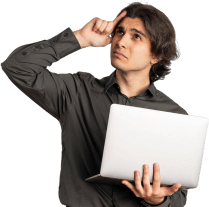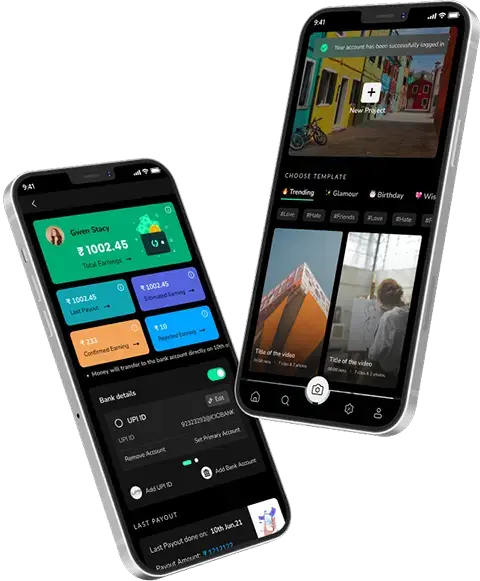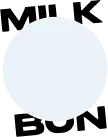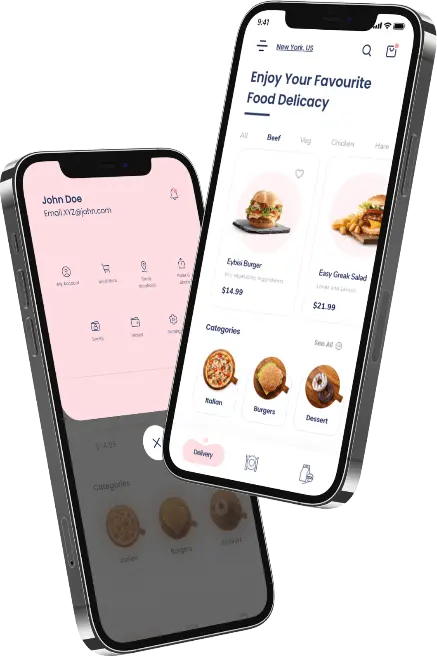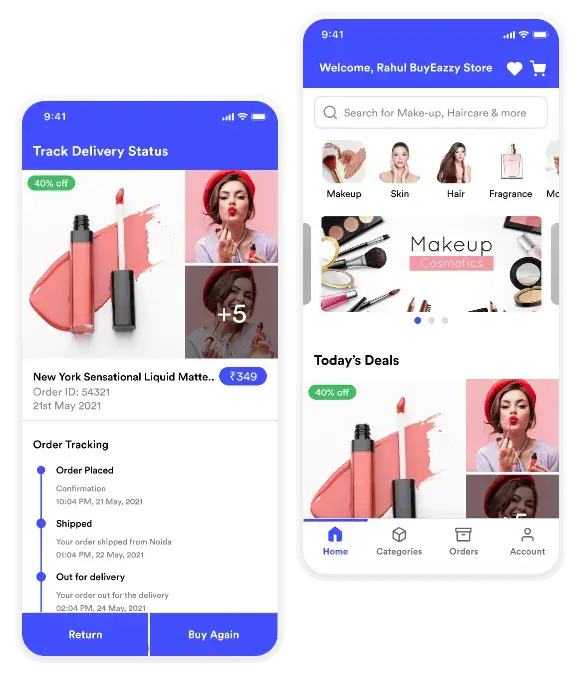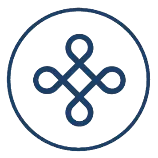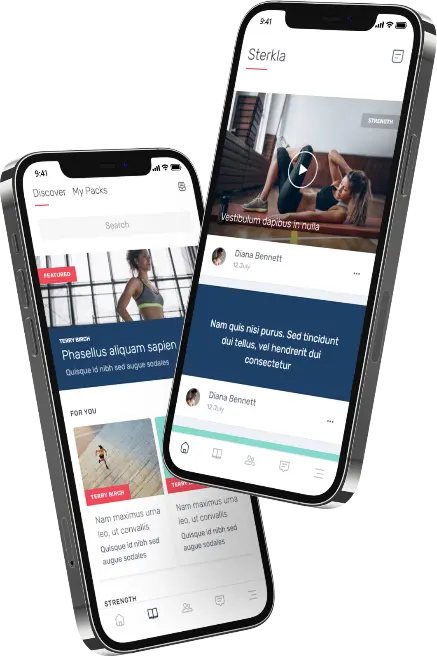On launching your very first app, you get a strong glut of expectations coming in surplus size, like; my app would garner thousands of downloads or everyone would go berserk once my app will go live.
I hope I have hit the right note, as this is the most common expectation bubble, which is expected out of a mobile app, once it makes the LIVE entry into the stores, however, the real-situation brings a different story to the table, and when the final time ticks in, you realize, NO ONE is downloading the app.
I know this is one of the worst nightmares, to be experienced ever, but sadly this is the harsh fact as well.
If you expect your mobile app to do wonders, then don’t expect it to happen without making any efforts. Most of us believe that, every app can’t amass humongous number, isn’t it?
This statement is true to some extent but not fully!
If your app is laden with quality and holds a UNIQUE concept, which matches the current requirements of the targeted audience, then there shouldn’t be any obstacle, hampering your app to pave the road to success.
TBH, a GREAT app with the right ASO practices can outweigh the competition and can turn into universally loved app.
In this post, I have coiled some of the ASO tips to help your mobile app ( Android/ iOS) to scale higher and become a huge popularity. Let’s read further…
What Is ASO- App Store Optimization?
ASO is a technique to get the mobile app to rank higher in the search result of a specific store.
However, the accurate algorithms for app ranking on both Apple & Google, keep on changing on a constant basis. Yet, there are certain strategies which can be followed to help your app rank higher and receive more downloads.
Mentioned here are some of the important steps, can be considered to improve ASO in both the Apple App Store and Google Play.
Step #1
A Descriptive Title With Keywords
The app name does not stay relevant only to your app but has a lot to do with the ranking meter as well. A relevant title can win the odds of competition, and further to this, the inclusion of right keywords, just change the game in your favor.
However, you must not forget that both the Apple iOS App Store and Google Play handle titles and keywords differently, so approach your title in accordance with the specific market.
Tips:
- Every word in your app user reviews are indexed by the app store search engine, hence you must practice review mining, as an efficient method for getting app store keyword ideas.
- You can get highly related keywords through the reviews.
- Optimize the keywords, by picking and integrating on the basis of popularity.
- For a new app, select the keywords with low difficulty and reasonable popularity. This ensures to let the app gain considerable momentum to start with.
- The long-tail keywords, always help in outranking the existing competition.
- Keep updating the keywords with the new keywords in your next release.
- The Apple App Store, gives the 30 characters limit in the title.
- The Google Play Store gives the 50 characters for the title.
Step #2
Right Keywords At The Right Place
Understand, that Apple gives only 100 characters limit for keywords, but with Google Play, there is no specific keyword field, and you get the 4000 characters to work with. Here I am going to mention the number of places where you can optimize the keywords, such as:
App Name, the name of the app is the most relevant part, as it helps the users to search your services through a name only, therefore you need to be creative enough to name your app.
By using the keywords in title results in up to 10.3% increase of rankings.
For your surprise, I would like to divulge the details, that both Google Play and iOS App Store search algorithms scan the app name for keywords, and when a user searches then higher priority is given to the apps with names that contain the search result.
Tips:
- Don’t stuff every keyword into the title, else it will end up looking spammy.
- Practice keeping the actual brand name succinct and crisp.
- The title infused with keywords can be added with a dash or a semicolon.
- Use URL-friendly characters in the title, especially in the App Store, since iOS utilizes the app name to create the app URL.
- App subtitle can be utilized for iOS App Store only, here you get the 30 characters limit.
- App description for Google Play Store apps offers the short description field (up to 80 characters) and a long description field (up to 4,000 characters) to describe your app.
- Play store allows you to repeat important keywords throughout App Title and Description up to 5 times. On the other hand, in the App Store, repeating keywords in App Title, Subtitle and Keyword fields is a futile act.
Step # 3
App Description (For iOS Apps)
The app description in the iOS needs to be filled with the unique values mentioned. It must speak further the number of benefits offered by the app.
Tips:
- Make sure these benefits and the values of the app are mentioned within the first three lines.
- Mention all the social credentials, awards, and recognition brand has in store.
- Include social media links for the app.
- Keep the description short, because the study reveals that only 2% of users on iOS click the “read more” button.
- It sums up to 252 characters for this short description, hence skip blank lines and interrupted sentences.
- Add a strong call-to-action text.
- App Promotional Text is available only for iOS App Store and it is limited to only 170 characters.
- App Store Keyword field available only for the iOS App Store is the metadata, which decides how the app gets discovered.
- Bifurcate every keyword by a comma
- Don’t include space, articles, and prepositions
- Avoid repeating keyword
- No need to include the words of your company name, app name, and app category names.
Step #4
App Icon
It seriously makes a huge deal, because it captures the users’ attention and become a part of your brand’s identity. This icon creates the first impression and helps your app to scale further. Therefore practice simplicity without any bugging noise in the design.
Tips:
- For a functional app, use only one object to describe your app.
- For an existing brand, use the logo as an icon.
- The Color Scheme, used within the icon, must dictate the message app is offering to the users.
Step #5
Screenshots
Do you know screenshot triggers the users’ download behaviour for your mobile app and can increase conversions by 25%?
Tips:
- Every screenshot must speak a different but relevant story about your app.
- Let your app give the strongest messages in the first two screenshots.
- Include short caption text on a clean background
- Never add the login, registrations, purchase forms, ads and even “Welcome” screen in screenshots.
- Keep the screenshots in vertical space.
Step #6
Video Snippet
That few seconds video, which we see on app page option, is actually the toughest part to be accomplished, after the app. Since the graphics and the content used in the video, decide the BIG time, whether users would install your app or not.
Tips
- Utilize the most of the first 5 seconds.
- Include the best features only.
- Include engaging sound, but ensure video works well without sound as well.
- Place CTA at the right place.
Step #7
Pick The Right Category
When you decide to place your app in the category, then you need to be extra careful, since on both the Apple App Store and on Google Play, it helps the audience to browse apps by category, and help the app to rank as well.
Tips:
- Select the category, which describes your mobile app best.
- Find out how many existing apps are there in each category; choose the least competitive category to help your app a better chance of ranking closer to the top.
- Check the estimated app worth (EAW) of the apps near the top of those categories. By placing your app in the one with the lower numbers, helps you in abundance.
- Apple reviews all submitted apps before publishing, a wrong category simply leads to rejection.
- With Google Play, users have the authority to report violations for review.
Step #8
Ratings & Reviews
The worth of ratings and reviews is much beyond the words, it not just helps your existing users to stay glued to your app, but also affect the potential users to feel welcomed, and download your app.
Tips:
- Never ever delay replying a review or feedback. It reflects how genuine you are with your approach and how sooner you are accessible.
- To encourage satisfied users in your mobile app’s space, ensure give the option of “send feedback”
- iOS app gets the opportunity to ask a user for an app rating three times per year, so select the right time within your app and pop the question.
- Create the right path; direct only positive reviews to App Store, and negative reviews to support.
- Google Play, gives the “Reply to a review” option in the Developer Console.
- On iTunes Connect, go to ‘My Apps > Choose your app > Activity > Ratings and Reviews’.
Step # 9
App Size
Yes, app size matters most, since no one is willing to download an app which consumes more space, and considering this even Facebook has launched the Facebook Lite and a couple of others as well.
Tips:
Step #10
App Localization
Needless to say but app localization is one aspect which helps every mobile app, regardless of its specific genre.
However, localizing the mobile app fully is a tough job to perform, therefore, you must start with translating app name, app store keywords, screenshots, etc.
Tips:
- First localize app listing, to check the reaction and the performance in different targeted languages countries.
Step #11
Apple’s Spotlight Search & Firebase App
Apple spotlight, is a great tool, which allows users to search for the iOS apps installed on their device. It triggers the opportunity for app developers to engage existing users more frequently.
Firebase App, has the Google’s Firebase App Indexing lets users search the dynamic content in the app, and it works efficiently for both Android and iOS devices.
This allows your users to get a deep-engaging opportunity for your mobile app and search the app contents.
These are some of the helpful tips for a successful ASO plan for your Android or iOS app. But in order to have a mobile app, with maximum visibility and downloads, you need to be extra careful with the quality of the mobile app.
If your efforts on ASO don’t match with the app quality, then no one can stop the users to uninstall your app. However, there is no clear indication from the Apple and Google, describing their exact methodology for establishing app rank, yet quality of the app is the ubiquitous aspect, which leaves the positive impact on how well your app ranks.
Post Views: 5,934



 SA
SA
 KW
KW
 IE
IE AU
AU UAE
UAE UK
UK USA
USA
 CA
CA DE
DE
 QA
QA ZA
ZA
 BH
BH NL
NL
 MU
MU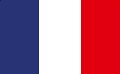 FR
FR