Write Us
We are just a call away
[ LET’S TALK AI ]
X
Discover AI-
Powered Solutions
Get ready to explore cutting-edge AI technologies that can transform your workflow!

The braille keyboard on Android has opened the door to a world of possibilities, far beyond what we could have imagined years ago. The mobile apps are commonly used to communicate with others, keep up with social media, and perform simple tasks. App technology has brought innovations that allow accessibility and functionality to the blind and visually impaired as well. With the help of apps now blinds can virtually “see” and become more independent.
Thanks to engaging technology, blind people can now navigate websites and use apps just like the rest of us.
Visually impaired people have their own sets of challenges when it comes to access the smartphone or any other technology. Henceforth, there has been a significant rise in voice technology to help them. App technology has taken a step forward and has improved the quality of life of visually impaired people. As it permits greater independence in the execution of certain activities and facilitating their day-to-day tasks. In this league, tech giants, have taken a step to ease down the woes of accessing different tasks.
Android now has braille keyboard built-in, no extra apps, or hardware needed!
Yes, this is the most engaging innovation in the spectrum of app technology, that is going to transmute the experience of visually impaired people and how they would interact with the technology.
The TalkBack braille keyboard is a new virtual braille keyboard, that is integrated directly into the Android app. With this keyboard, users can type on their phone in a fast and convenient manner. And this can be done without any additional hardware integration, allows users to post on social media, respond to a text, or even write a brief email.
The Android team collaborated with braille developers and users, so it can bring every true essence of original braille exposure. The keyboard uses a standard 6-key layout, where each key represents one of 6 braille dots. When users tap on these dots, they can make any letter or symbol.
For visually impaired people, mobile becomes accessible through voice recognition, voice messages, screen readers, and other tools. However, it was not always possible for users to use the voice chat option. Here, the Braille keyboard will expand the convenience quotient and will help the users to edit and complete their tasks easily.
Kemler stated “It uses a standard six-key layout and each key represents one of six braille dots which, when tapped, make any letter or symbol. To type an ‘A’ you would press dot one and to type a ‘B’, dots one and two together,” as part of our mission to make the world’s information universally accessible, we hope this keyboard can broadly expand braille literacy and exposure among blind and low-vision people.”
The team of android app developer at Google, have tried their level best to help technology to come for rescue. And ease down woes faced by the blind people. It is very easy to use this new keyboard by Android users, and there is a function to delete letters, words, and lines and submit the text.
It is very easy to use this keyboard, and only a few steps have to be taken. Let’s take a look…
The keyboard works with Android’s TalkBack function and reads the words the users type or select. This helps in detecting any writing method glitch and correct without any delay. Currently, the keyboard is available to all Android devices running version 5.0 or later.
The current technology spectrum has helped blind users to accomplish tasks they weren’t able to before. And this could be made possible with the help of an efficient Android app development process practiced by the team of expert technocrats.
At Techugo, we very well understand that blind users have very different needs when it comes to access apps. And details like contrast, typography, and colors don’t have significance, but only the interactive tools that can help them access technology.
Our team has a passion to create apps that can easily be accessed by the blind community. Give us a call today and share your concept for visually impaired app development. And we will ensure to help you to build your android app, which will provide a remarkable experience to the users.
Write Us
sales@techugo.comOr fill this form