Write Us
We are just a call away
[ LET’S TALK AI ]
X
Discover AI-
Powered Solutions
Get ready to explore cutting-edge AI technologies that can transform your workflow!


Most new users leave an app when it launches its first version. For the third quarter of 2022, Android apps achieved a mean Day 1 retention rate of 22.6%. This was higher than iOS, with an average retention rate of 25.6% on the first day after installation. The retention patterns align with what we’ve consistently noticed: that apps drop around 75% of their users within one day.
However, even within similar categories, apps differ dramatically in retention rates. Apps that entice users from the beginning are far more likely to stay with them than those that don’t.
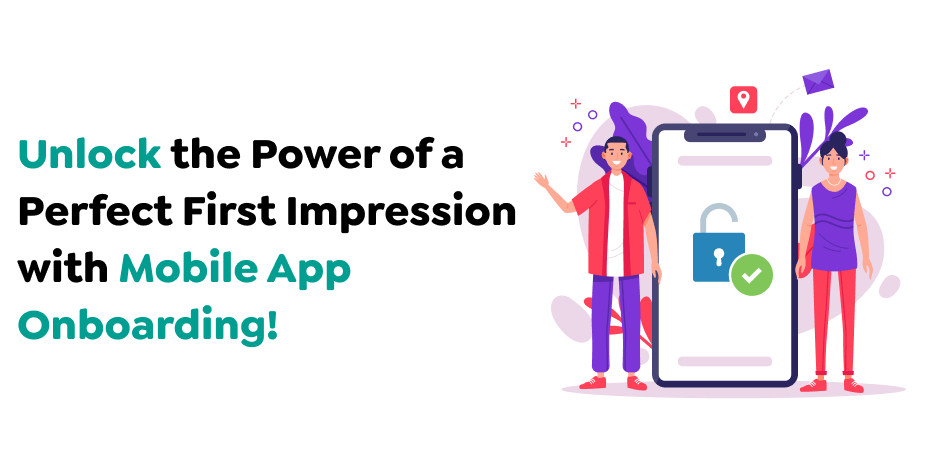
What is at the core of your app’s initial run Experience?
You’re right: It’s your mobile app onboarding.
The mobile app experience you provide to your customers directly affects your retention rates and revenue. In this article, we’ll look at various ways to optimize this. In this guide to mobile app onboarding, we’ll look at how you can build enjoyable applications that users will appreciate. We’ll:
We’ll also discuss the onboarding process that app applications typically follow, the key metrics they track to measure an app’s onboarding experience’s efficiency, and how running a series of experiments with paywalls during onboarding can help boost subscriptions.
Before proceeding, let’s address this question: “What exactly is mobile app onboarding?”
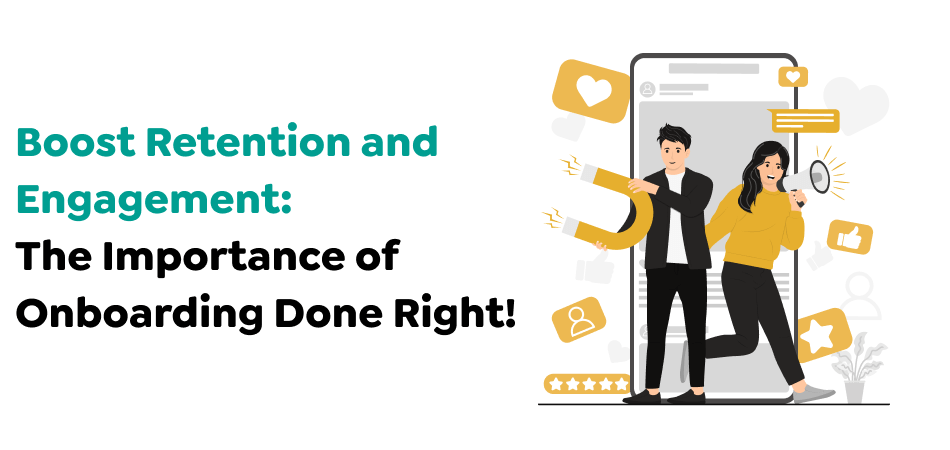
The process involves informing novice users about how to use your app best. It includes guides, tutorials, and even in-app help so that users can reach their first goal quickly and benefit from your web application.
The process of user onboarding does not stop. Based on the strategy you choose for onboarding, you can add value via self-service support, feature, and acceptance tools and enhance customer satisfaction or service for success.
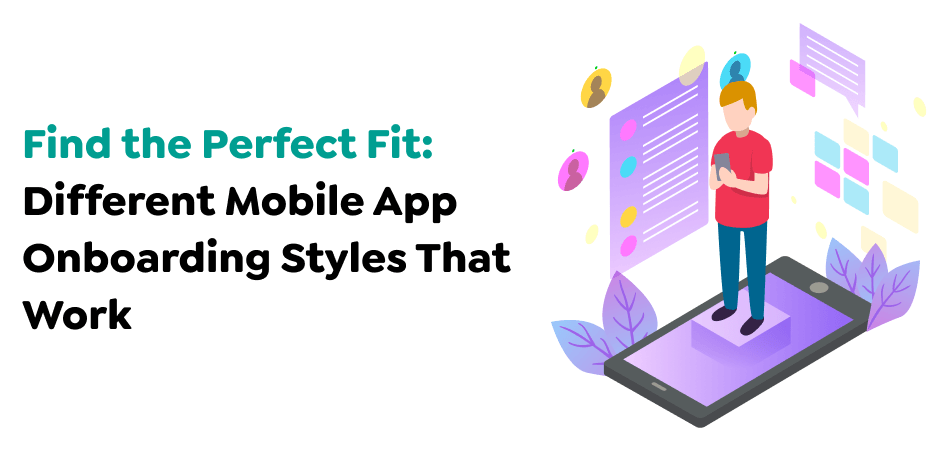
Diverse user preferences call for an array of onboarding procedures. Some users are more inclined to get right into the app, while others need an extra push to explore the full range of features. Knowing the various mobile onboarding processes is vital to creating an experience that appeals to the people you want to reach.
From the exploring characteristics of Progressive change in Onboarding to the instructional method of Function-Oriented Onboarding and the enticing appeal of Benefits-Oriented Onboarding, each strategy provides a different way of making your app known to the public for the first time. We will explore the nuances of these types of onboarding and how they impact the user’s engagement.
Progressive onboarding is the practice of revealing, which shows the application’s capabilities and features when users use it. This onboarding process is like getting a swim lesson by entering the water. It’s both hands-on and personal. A gradual introduction of information can meet the user’s desire to discover without enticing users with an overwhelming amount of information.
It’s especially effective in applications with complex interfaces or hidden functionalities, utilizing design components such as overlays and trends\tools to help illuminate the way forward.
Function-oriented onboarding focuses on your application’s “how-to” component, highlighting the benefits and key features and educating users on using the essential functions. It’s the fundamentals of onboarding, where every step provides concrete instructions on using the app efficiently. This method is particularly suitable for apps based around particular tasks or workflows that guide users through executing actions that are the foundation of the user experience.
Through videos, sliders, storyboards, and other media, the users become proficient at using the application to meet their requirements.
Benefits-oriented onboarding is the siren song that draws users into the app by explaining what’s in it for the users. It’s more about the “how” and the ” why, “emphasizing the app’s benefits and highlighting the benefits to be found. This approach is beneficial for apps with a user with a distinct advantage, can solve a particular issue, and ensures that users are attracted by its potential effect on their lives.
Its captivating images and message-style onboarding promise a brighter future by focusing on one app at a time.

No two mobile app onboarding processes in an app are the same. Each must be adapted to the app’s particular functionality and objectives and your users’ proficiency levels. As a guideline, the most effective mobile onboarding apps include the following essential elements and adhere to this fundamental flow.
It’s important to consider how your “welcome” experience forms your customers’ first impressions about your application and, in turn, your company, so it’s essential to ensure it’s done right. Consider injecting the first thing your users can see with happiness: a welcoming message, emoji, or GIF (or minor details that match your brand’s identity).
This is the first step of your onboarding process, in which you present your application’s key advantages or features. This is an opportunity to make your users eager to start using your application and link your app’s capabilities to the value it can bring, thereby ensuring the long-term success of your app. It is crucial to keep this section of onboarding as brief as you can. It isn’t a good idea to overwhelm users with too much information or need clarification about where to begin. It’s essential to let users opt out of this portion of the onboarding process to let those already familiar with your application begin and allow users who would instead explore for themselves the opportunity to start immediately.
Your app and target audience use the mobile app onboarding process to collect user data to personalize their experience. For instance, you can provide users with the option to choose their role or primary purpose so they can learn about the functions of the app that are appropriate to the tasks they’re trying their best to accomplish (e.g., an administrator who is reviewing expense report submissions, and vs. the user who will be submitting expense report) or so that they can be inserted into the appropriate experience according to their level of proficiency (e.g. permitting a user to choose their current level of expertise in a language learning application). This also provides an occasion to emphasize the aspects of your application that you believe are crucial to your business.
Also Read : How Much Will Mobile App Development Cost in 2025?
If you can allow users to customize their onboarding experience, keep in mind that less is better. Additionally, you should only add an element of personalization to your onboarding process if it is beneficial to your company and can assist your users in getting established and making the most of your application.
Your workflow walkthrough and directions should comprise the majority of your onboarding plan. This is where you help users begin or complete the essential tasks using your app’s interface. There are a variety of types of guides that you could use to help users, such as:
Although it’s recommended that you utilize multiple formats during your mobile app onboarding process, be sure to keep the ultimate goal in mind. What guide format will help you effectively communicate your message and also allow the most new users?
9. Support and Resources
If your app is complicated or technically inclined, it’s an excellent practice to add a final section of your onboarding process that directs users to other resources or references. This section could be as simple as a manual explaining how to reach support and access your knowledge base.
Also Read : App Development Cost Explaining How To Evalute Your Budget To Build An App

User expectations change constantly, so your app’s onboarding process should change to keep up. Continuous improvement isn’t an option but rather a requirement in mobile app development. By utilizing user data, including A/B tests, and integrating regular updates based on feedback, you can ensure that your mobile app onboarding process remains efficient and fun.
Also Read : Choose The Top Payment Gateways To Integrate Into Your Robust App
We will explore methods to help you improve your onboarding experience and ensure that it is in sync with your customer’s requirements and the changing dynamics of the app market.
It is data that acts as a compass to successful onboarding. When you collect and analyze the user’s data, you get insight into how your users use your app, where they have issues, and what they like about it. This information is essential to make specific improvements for the user experience onboarding.
Involving users regularly in the testing process and observing the navigation routes and exit points reveal areas for enhancing the experience and ensuring that your onboarding processes continue to be a hit with your target audience.
Also Read : Big Data In mHelath Apps Is The Future Of Healthcare
A/B testing is a powerful instrument that lets you evaluate different approaches to onboarding against each other. By constructing two versions of the procedure, you can determine which is more effective regarding customer engagement and retention. This method lets you make informed decisions and fine-tune your onboarding process to give your customers the most enjoyable experience.
The onboarding process should be dynamic. It should evolve and change according to user feedback. Regular updates based on user feedback, suggestions, complaints, and praise ensure the mobile app onboarding experience remains relevant and fresh.
When adding or modifying new features, it is essential to remain open to user input to ensure an onboarding process that aligns with and exceeds the users’ expectations.
If you want users to be able to continue using your application after the first session, you must adhere to the best practices for user onboarding. We’ll discuss the most effective techniques to learn how you can welcome users and keep them in the game over the long term.
Also Read : Dallas Is The Mobile App Development Hub Driving Innovation
One significant reason users aren’t going beyond the initial onboarding page is the hassle of signing up. Make it easy and let users quickly create login credentials. If you can, allow users to sign up through social media websites, which could assist in making registration more efficient. The faster users sign up for your app, the less likely they’ll be turned away initially. Once they’ve cleared the initial hurdle, you can start guiding users through the mobile app onboarding process.
The next step in integrating new users is setting up a value proposition. It is essential to be clear about what your app can do for users, from explaining how it can ease their lives to demonstrating how it can provide hours of entertainment. The more you can prove its value to its users, the more it is to keep them active and keep the process of introducing users to your app.
Also Read : Elevate Customer Loyalty With Digital Punch Card App
In addition to the benefits your app may provide and the value it can bring, It is best to highlight essential features within the initial few minutes. One of the worst things you’d like to do is overload users in onboarding by giving overly detailed information. If your application is filled with many specifics, especially those that aren’t widely known and which many users don’t require, they are more likely to become confused or bored.
In the final analysis, a cluttered application onboarding tool can deter rather than attract users. Use a basic approach initially and add additional features or details as users look around. This will result in a more natural onboarding experience for users and informative instead of annoying.
Also Read : Investing In Manufacturing Inventory Management Software Cost And Benefits
It is also suggested that the introduction of new users be simple. This is especially the case for messaging. Refrain from rambling paragraphs of information or multiple pages of text within your application. If you feel that certain features or functions require clarification, you can add tiny tidbits in the background as users utilize these features. It is also possible to direct users to a page with additional information and provide the most comprehensive tutorials on mobile app onboarding. You can also create videos that describe the process in greater detail. However, it is essential to make your experience with the application simple but efficient.
Certain users can understand the concepts quicker than others while integrating mobile users. They may not be able to finish certain tasks on specific dates. If you’re providing information via the application that users are familiar with or do not need to learn, you should give them the choice of not having to do it. Certain users may prefer to use the app without any guidance, and thus, you must be able to let them skip the entire instruction or signup process.
Also Read : How To Reduce App Development Cost Without Losing Quality?
While going through the initial onboarding process, users will likely be curious about where they stand. It could prompt them to quit if they believe they must go through additional steps before accessing the app. Through app onboarding, you can display where users are situated and how long they’ll have to travel before they can complete the onboarding procedure. Examples of app onboarding are:
You might be enticed to incorporate in-app animations into your app that grab users’ attention; however, animations can be tedious and dull. This is the most apparent when you provide your users with a welcome experience. Learning how to make the best use of animations within your app can mean the difference between dissatisfied and enthused users. Avoid long and flashy animations. Only add them when they serve the intended purpose, for example, the animation for a button or moving to the next screen of the app’s onboarding.
Developers may need to ask permission to gather certain types of information. However, you should seek permission only when you need to know. However, it would help if you were specific about why you must ask permission. This will ensure compliance and transparency while avoiding legal penalties and expressing gratitude for users’ consent.
Also Read : Understanding The Challenges Cost Of Hiring iOS App Developers in The Middle East
Your onboarding process should be made available to users, even if they don’t intend to use it initially or decide to use it later. If a user is constantly using your app or returning to it on the first occasion after some time without it, they will likely need to keep track of their progress through their usage of your application.
As time passes, the app will be modified as you make modifications and updates. As your app develops, you can expand the experience for onboarding users by exposing them to brand-new features or options. It keeps them informed about the latest features available in your application and allows them to gain access to the latest features. Users can also benefit from this information, especially in the case of features that have been specifically designed for use by the users. Onboarding new customers is crucial; long-time customers will benefit from the ongoing onboarding processes.
Social proof is a great way to improve the trust in the company and help make it more reliable in customers’ eyes. To do this, businesses could benefit from customer reviews, testimonials, ratings, and success stories. Users may be more inclined to continue using the application when they see positive reviews from others who have tried it. Social evidence can help in proving the efficacy and worthiness of the app. Users can be more likely to spend time and energy learning to utilize an application if they can view others who have successfully used it to accomplish their objectives. Overall, social proof could improve users’ engagement and help them become more receptive to a web app.
Support is a crucial ideal practice for onboarding. Businesses online must assist new users during the onboarding process so they can be aware of their concerns and queries. In this regard, they should provide a FAQ section, live chat support or email, and additional resources such as videos, instructional video tutorials, and manuals. Additionally, being quick and responsive is vital to resolving user issues. As long as businesses offer quality service, customers are enticed to continue using the app and may even become loyal customers.
Ultimately, users will feel safer using the application and turn into loyal customers if the application provides excellent customer support.
Utilizing progress indicators and providing feedback to users could encourage them and aid them with tracking progress throughout their onboarding experience. For instance, you can display a progress indicator indicating how far a user has made it through mobile app onboarding. This can encourage them to finish the task. Additionally, you can give feedback after completing specific tasks to encourage positive behavior and highlight areas of improvement. Users will be more engaged and excited about using your app if you regularly schedule feedback and progress indicators. The general rule is that using an effective feedback mechanism and indicator of improvement is an excellent strategy to help users reach their goals and provide an enjoyable experience.
Interactive elements like surveys, quizzes, and animations offer the application users a more engaging and fun experience. They keep users entertained and are the most effective way to learn and retain information. For instance, a quiz can significantly assess the student’s understanding after completing an entire class. It will aid in reaffirming the fundamental concepts taught and demonstrate that the student understands the ideas. Animations also effectively explain complex concepts and make the onboarding process more enjoyable. Brands with interactive elements can offer users a pleasant experience and boosting customer engagement.
Another critical aspect to consider for onboarding is to allow the user to personalize their experience onboarding. Because everyone has their own needs and preferences, an app is more appealing and easy to use when it will enable users to modify. Applications can tailor the mobile app onboarding process in various ways, with the user choosing which features or functions they’d like to learn more about or offering alternative options for different levels of detail and sophistication during the onboarding process.
In addition, allowing users to modify the settings of an application or interface can increase their satisfaction and improve user retention. Brands must show they are concerned about their clients and dedicated to giving users an enjoyable experience.
Sharing tips and tricks with users will help them utilize the application more efficiently and maximize its full capabilities. There are numerous ways to communicate tips and strategies, including relevant pop-up notifications, tooltips, and a separate section of helpful tips.
Strategies and suggestions can help users overcome difficulties in understanding the application, raise confidence in the app, and provide a pleasant user experience. Brands can build a loyal client base by providing access to relevant information and support.
The typical cost to build a mobile app is between $80,000 and $250,000, depending on the type of application you’d like to develop.
Here’s an overview:
A simple application will cost as much as $80,000.
A basic database app development cost is between $100,000 and $150,000.
An advanced program with numerous features and functions could cost between $150,000-$250,000.
Gaming apps can be priced from $100,000 to $250,000. The price will be determined on the quality and detail of the game.
The time to deliver will depend on the top mobile app development company you choose. For a simple app, the development phase may take anywhere from a few days to a month.
The database application should be developed within less than three months, while a complicated multi-feature application could take anywhere from three to ten months to create.
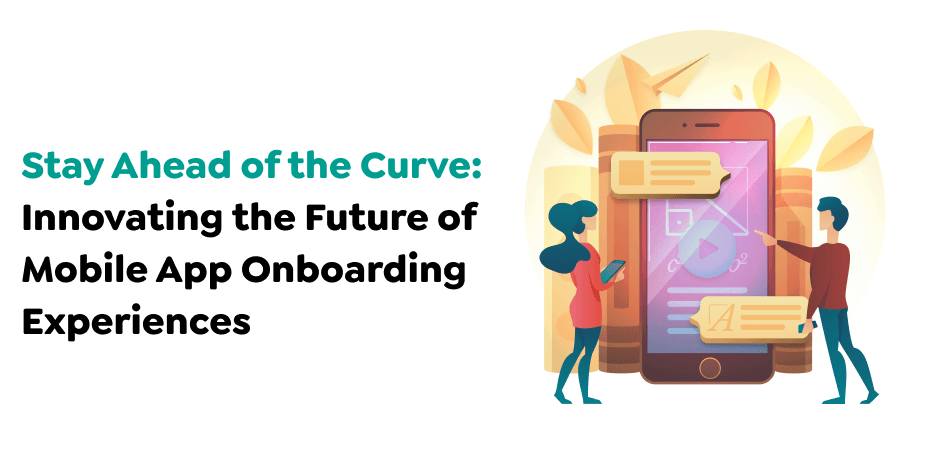
Ensuring your app offers a user-friendly onboarding experience is essential to its success. Concentrating on making it easy for users to complete signing up quickly, providing an informative tour of the app, and modifying the user experience with the progressive mobile app onboarding approach will drastically increase satisfaction and engagement.
Pay attention to your customers’ comments and monitor your KPIs. This will enable you to implement the latest data-driven updates in your onboarding process and ensure they are adequate and relevant as your application and customer base expand.
A great user experience is more than just educating users about your app’s features. It should also ensure that they feel comfortable and valued by your business. Focusing on your customers’ wants and requirements and delivering an experience that encourages long-term loyalty is essential to your mobile app’s overall success.
Ready to bring your app vision to life? Get in touch with Techugo today and let’s create something extraordinary together!
Write Us
sales@techugo.comOr fill this form