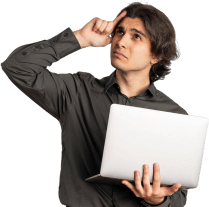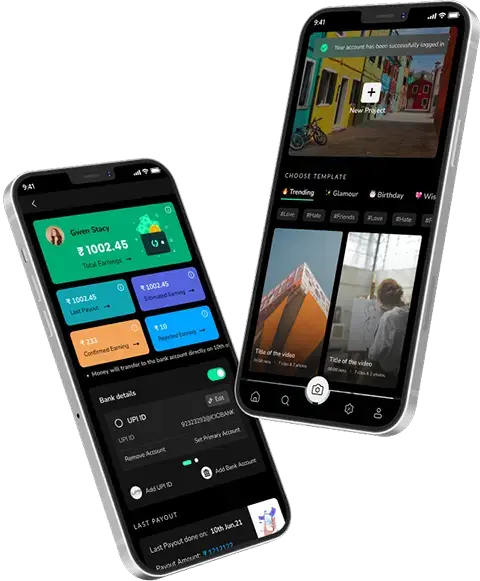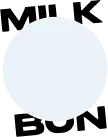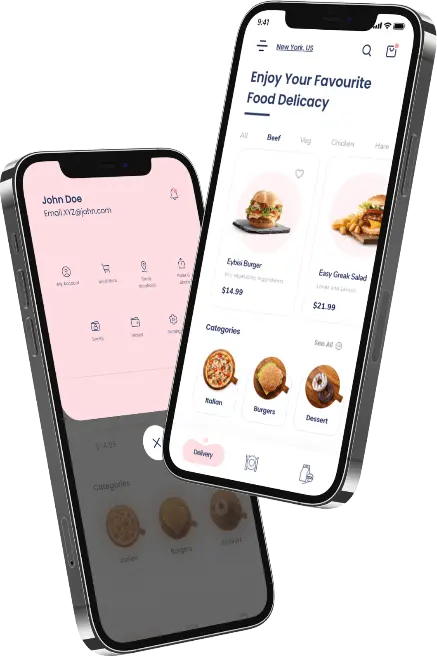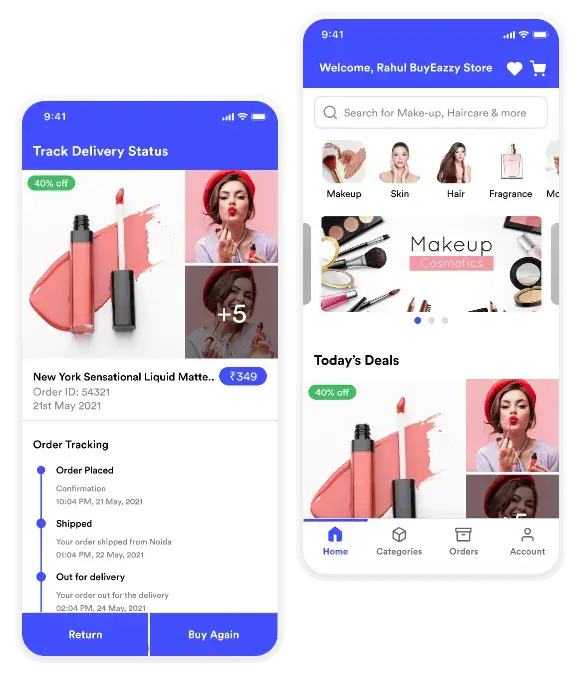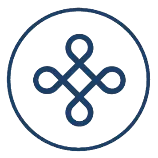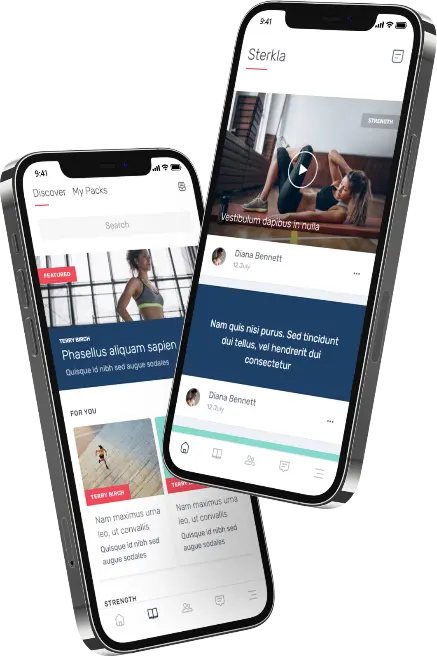Crafting apps and seeing their impact on business growth!
Developing a mobile app involves distinct steps, including conceptualization and update release. Let’s examine the specifics of each step to help you understand what it takes to build a successful mobile app. Moreover, this blog provides a step-by-step guide to building a winning app.
Without any delay, let’s start by discussing the development phases!
Phase 1: Ideation and Research

1.1. Defining the Objective of the application
When developing any mobile app, the first thing to consider is clarifying your app concept and knowing why you are creating it. This covers understanding the primary need that the app is going to meet and how it will do so. Whether you are optimizing a company’s procedures or inventing a winning social media strategy, there should be a purpose.
Examples:
- A healthcare app may assist patients in remembering their doses throughout the day.
- A fintech app can present its user with an opportunity to do something about their financial management.
It also means demarcating features corresponding to this aim: Take your main app and decide what features and options are essential and what additional ones would be good enough. For instance, an e-commerce app may incorporate payment security first, followed by product search capability, before loyalty programs.
1.2. Market analysis and competitor analysis
Market research is, therefore, fundamental any time one wants to embark on an application development project. Conduct market research to answer questions about whether your idea addresses the needs and wants of the targeted audience. This is also the stage where you conclude a competitor analysis, which assists in polishing your app idea.
Competitor Analysis:
- What other similar applications are provided in their application?
- What needs does the current solution need to meet for customers?
- Is there room for creativity or a distinctive selling point (DSP)?
Example: When designing a fitness tracking app, look at top-rated apps to see how they organize users’ interfaces and incentives.
Many techniques, such as business model analysis, SWOT analysis, or PEST, can be used to analyze competitors and how your app could be unique.
1.3. Defining the Target Audience
As one develops an app to be accepted by the market, it is crucial to determine the demographic of the users to which to appeal. You might want to build user archetypes – hypothetical users that you have indeed derived from actual statistics. Ask yourself:
- To whom does this app belong?
- Who are they targeting (age, gender, and occupation)?
- What do they go through, and how does the app help them deal with these challenges?
User personas must be recognized since they help design and market products. For example, an app for older adults would have less functionality and large buttons, and an app for teenagers would be more beautiful and have buttons to share on social networks.
Advantages:
- Clarity of Purpose: Define the objective, as this will make the application fit a specific user need and be helpful.
- Competitive Edge: Market and competitor analysis helps find gaps and openings so that your app may provide clients with a value proposition.
Disadvantage:
Time-consuming: If not properly managed, extensive research and idea generation can be detrimental to product development time.
Phase 2: Planning

2.1. Goals and objectives of app development
Again, it is a fact that clear and measurable goals determine your app’s success. That means before you write even a single line of code, you must make SMART goals (Specific, Measurable, Achievable, Relevant, and Time-bound). Your app’s objectives could focus on different KPIs (Key Performance Indicators) like:
- Reaching downloads of 10,000 within the first three months
- Keeps 30 % of the new customers within thirty-one to ninety days.
- To create $ 50,000 in income in the first year
Setting these goals will help you remain focused and deliver the project on schedule. They will give clear targets for evaluation and measurements. Additionally, they will offer an opportunity to evaluate the app’s efficiency after the successful completion of the project.
2.2. Choosing the App Type: Native, Hybrid, or Web
The kind of app you develop influences the cost, time, and performance possible. The options are Native, Hybrid, and web apps.
- Native apps: These are applications developed specifically for iOS using Swift or Android using Kotlin. They provide users with the highest performance and complete access to the device’s functionalities; however, developing native apps takes more time and money because such apps are created for distinct platforms.
- Hybrid Apps: Apps built to be web—and app-based, such as those developed using frameworks such as React Native or Flutter, help save time and money, as the same app can be used on multiple platforms. However, hybrid apps may not be as smooth as native apps in terms of performance; this is true.
- Web Apps: Web applications developed to be compatible with smartphones and tablets. They are faster to create and more accessible to modify but have fewer functionalities than hybrid apps and are entirely dependent on the Internet.
It depends on factors, including your pocket, the complexity level of features, and the audience it will be marketed to. On the other hand, a gamer’s high-performance app might be best served as a native app; a hybrid app, on the other hand, could very well be a limited e-commerce app.
2.3. Creating a Product Roadmap
While developing a product, it is crucial to make a proper plan that will help the team stay on the right course. The plan establishes the order in which features must be implemented, sets achievable time bounds for the project, and controls resources. The roadmap below should be flexible enough to accommodate setbacks while at the same time rigid enough to keep the team focused.
For instance, a company with an MVP (Minimum Viable Product) strategy will prioritize attributes such as login and payment interfaces over second-level features such as push notifications.
Advantages:
- Strategic Focus: SMART goals help keep the project running by ensuring that progress made accomplishes some set goals and does not waste resources.
- Flexibility: Creating a product roadmap assists the team in identifying barriers in its work and adjusting direction or making changes more easily without getting off track.
Disadvantage:
Overplanning Risks: Excessive focus on planning without taking concrete steps may harm the process and set it back on the timeline.
Now, discuss the third and most crucial phase of the development process!
Phase 3: UI/UX Design

3.1. User Experience (UX) Design
User Interface (UI) makes the application friendly and easy for the user to accomplish his goals. In this case, the main aim is to create a clear flow, thus reducing the hurdles as much as possible. Consider the following during UX design:
- Information architecture: Organize content logically.
- User flows: Create a flowchart of customers’ actions to accomplish something, such as buying something or scheduling an appointment.
- Usability testing: Customers do not usually have to purchase the app initially; they must test some first versions and show the app developers the problematic moments.
A good UX design can maintain users’ attention, so the chances of them deinstalling their apps will be minimal. For example, if it is a fitness app, then easy navigation is significant, and the user is not tested with more than three screens when noting down workouts.
3.2. Wireframing and Prototyping
Prototypes are designs or models that depict the application’s layout. They center on how the buttons, images, and text will be aligned without concerning the beauty they represent. This enables you to have the app’s layout and flow of the user in a particular app developed initially.
Concepts are simplified, limited working models that expose stakeholders or developers to the feel of the app before full development. Adobe XD, Sketch, or InVision are typical tools for developing clickable prototypes.
Wireframes and prototypes also eliminate misunderstandings about the actual coding progression at the point when they are most likely to occur.
3.3. User Interface (UI) Design
That is why the UI design defines the appearance of interfaces and conforms to your brand and readability to users. Effective UI design thus enhances not only the look of the app but also its functionality. Here’s what to consider:
- Color schemes: Always wear your brand colors, but make sure there is enough contrast to read what is on the t-shirt.
- Typography: More to the point, fonts must be readable on small screens.
- Visual hierarchy: Important information is displayed using larger fonts bold or dramatic colors, and the critical information is placed higher on the page.
For example, a financial app should convey professionalism and trustworthiness through clean, minimalist design, while a gaming app can employ vibrant colors and bold fonts.
Advantages:
- User-Centric Design: Accessibility is an essential aspect of UX design as it ensures that its users stay interested and, thus, minimize their leaving rate.
- Early Validation: Conceptualizing the app and drawing the wireframes and prototypes allows the stakeholders to discover the application’s flow early, removing the barriers.
Disadvantage:
Complexity: Creating a good-looking but functional UI/UX can be difficult and require several enhancements.
Phase 4: Development

4.1. Backend and Frontend Development
The app’s backend (server-side) and frontend (client-side) development happen concurrently but focus on different aspects.
- Backend development: Manages data, server-side logic, and database interactions. It’s responsible for ensuring the app can handle user requests, such as pulling account details or sending notifications.
- Frontend development: Focuses on what users see and interact with. It includes coding the user interface and ensuring a smooth user experience across devices.
Both need to integrate seamlessly for your app to function as intended. For example, an e-commerce app’s backend might handle inventory and payment processing, while the frontend allows users to browse and purchase products.
4.2. Choosing the Right Technology Stack
Choosing the right technology stack is crucial for both performance and scalability. Here are popular tech stacks based on the app type:
-
- Native iOS: Swift, Objective-C, Xcode
- Native Android: Kotlin, Java, Android Studio
- Hybrid apps: React Native, Flutter, Ionic
- Web apps: Layouts: HTML5 CSS3; Scripting: JavaScript (Angular, React Vue)
Native development is best for creating a high-performance app, mainly when the app includes sophisticated functionality like augmented reality or, for example, games. Hybrid frameworks are suitable for developing simple applications that will be used on manifold layers of OS.
4.3. Api Development and Integration
Any mobile application follows third-party APIs, which are the process of connecting to the payment gate, including Stripe, geographical localizations, social networks, etc. This is why designing and building secure and efficient APIs is critical if communication between an application’s front and back end or with external services needs to be seamless.
For example, a ride-sharing application will need payment gateway APIs, Geo-location, and authentication services APIs.
Advantages:
- Seamless Functionality: Synchronization of the backend and frontend processes enables proper integration of all of the app’s parts.
- Scalability: Selecting the right technology stack plays a crucial role in guaranteeing that the app will be able to grow according to the number of users.
Disadvantage:
Resource Intensive: Frontend and backend development require professional developers and usually take time.
After the development process, it is time to discuss the testing phase!
Phase 5: Testing

5.1. Types of Mobile App Testing
It is a critical stage in the development of mobile applications. It also helps guarantee that an app responds as planned and provides the best user experience. Different types of testing include:
- Functional testing: Renders all aspects and functions fully functional.
- Performance testing: This test determines whether or not the app is optimized, knowing that conditions such as low battery or a slow network dictate how it runs.
- Usability testing: Ensures that the app’s users can easily and freely navigate the application.
- Security testing: Discovers various issues in the user data and secures the app with several precautions.
- Device and platform testing: People use different types of portable devices of various sizes, operating systems, and performance, so the application must be tested on those devices.
5.2. Automated vs Manual Testing
Both manual and automated testing have their place in the iOS and Android app development process:
- Manual testing is appropriate when a tester needs to engage in exploratory testing, perform usability tests, or implement highly complex decision-making using a specific test case.
- Automated testing is suitable for routine and regression testing as this will show that your app has not broken after some modifications have been made. These include Selenium, Appium, or XCTest, where machine-based tests can be run.
For example, in an e-commerce application, the bot can test how checkout works on different gadgets with varying operating systems, while the test human can test the general feel of the application.
5.3. Bug Fixing and Quality Assurance
Once testing uncovers bugs, they must be fixed promptly. Each bug is typically documented, prioritized based on severity, and assigned to developers for fixing. Post-bug fixes and regression testing ensure the changes don’t introduce new issues. Quality assurance (QA) teams often work with development to ensure the app meets technical and user-centric quality standards.
Advantages:
- Risk Reduction: Validation uncovers problems and risks, making it easy for the app to work well in various circumstances.
- Improved Performance: The usability, security, and performance process ensures users have the right experience.
Disadvantage:
Time and Cost: A high level of testing can also prove costly and time-consuming, mainly if multiple forms and types of platforms are used.
How much does it cost to build a mobile app?
Contact us for inquiries related to the app development process.
Phase 6: Deployment

6.1. App Store Guidelines Area and the Submission Process
It is crucial to read through submission guidelines, especially as many applications get rejected at this stage. Ideally, app owners should always respect the App Store Human Interface Guidelines, Privacy Policies, and Technical Requirements for the Apple App Store. So, for Google Play, no actions violate users’ security and privacy and the use of their data.
Submitting your app involves preparing materials such as:
- App description: A valuable explanation of the app and how it works.
- Screenshots and videos: Good images aimed at presenting the app’s main options.
- App icon: An experienced, credible-looking logo.
- Privacy policy: Especially if your app is collecting data from the users.
The app review process may take several days to a week, and the application might be rejected in different stores for various reasons, most often due to failure to conform to the design standards or bugs in the store.
6.2. Continuous Integration and Deployment
With CI/CD, only testing, building, and deployment can be executed automatically to allow quick updates and fixes. Regarding mobile applications, CI/CD tools such as Bitrise, Jenkins, or CircleCI will assist with deploying new features or an update to production without leaving users uncomfortable.
For instance, a banking application that considers its users’ security may use a CI/CD pipeline to deploy significant security enhancements instantly once they are released.
Advantages:
- Broad Reach: The app’s deployment to app stores makes it available to everybody worldwide.
- Automated Updates: The CI/CD pipeline enables fast and efficient change and fixes, helping to keep the app as updated as possible.
Disadvantage:
Rejection Risks: Tight controls over application distribution can result in the app being rejected and, therefore, needing to be resubmitted for release.
Phase 7: Post-Launch Maintenance
7.1. Monitoring and Analytics
Once your app is live, it’s essential to monitor its performance. Use analytics tools like Google Analytics, Firebase, or Mixpanel to gather insights into user behavior, such as:
- Which features are most popular?
- How long do users engage with the app?
- Where do users drop off?
These insights can guide future updates and help optimize the mobile app for user engagement and retention.
7.2. Regular Updates and User Feedback
User feedback is invaluable in the post-launch phase. Monitor app reviews and social media channels for suggestions and incorporate them into regular updates. Successful apps, like Instagram, stay competitive by regularly introducing new features and improving usability based on user feedback.
Regular updates address bugs and align your app with changing user needs and expectations, ensuring long-term success.
Advantages:
- User Retention: A solution based on feedback analysis may make an application more functional and relevant to users at different stages.
- Data-Driven Improvements: Analytical tools help understand how users interact with applications, and as a result, the applications may be improved.
Disadvantage:
Ongoing Costs: Sustaining monitoring and improvement operations demands a steady commitment of resources, which may accumulate general costs.
Connect mobile app development company for further enquiry!
Conclusion

Mobile app development process is an innovative and complex method carried through many phases. By reading through this guide to its every point, you can successfully manage all the stages and create innovative apps with the support of an app development company that are not only in demand but also beloved by users. Whether or not you’re making a basic essentialism for everyday use or a highly-specialized solution for businesses, constant consideration of the user, constant striving for quality, and being ready to incorporate the new possibilities of new technologies are the keys to success.
Get in touch with Techugo to know more!
Post Views: 2,612



 SA
SA
 KW
KW
 IE
IE AU
AU UAE
UAE UK
UK USA
USA
 CA
CA DE
DE
 QA
QA ZA
ZA
 BH
BH NL
NL
 MU
MU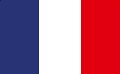 FR
FR