Write Us
We are just a call away
[ LET’S TALK AI ]
X
Discover AI-
Powered Solutions
Get ready to explore cutting-edge AI technologies that can transform your workflow!

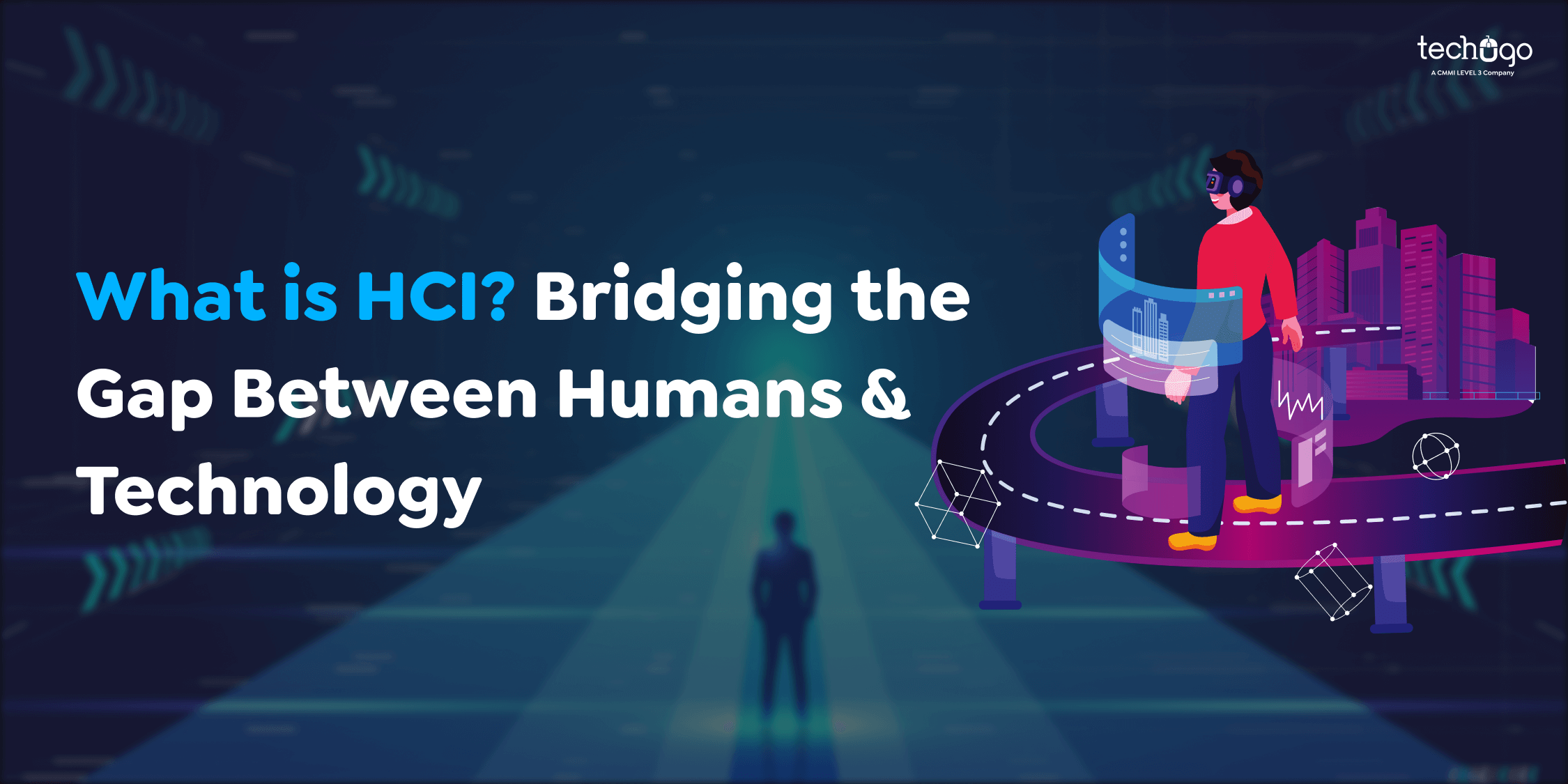
Human-computer interaction is a dynamic field that understands and improves the relationship between humans and computer systems. It includes design, development, and evaluation of interactive technologies that fit easily into our lives. Practitioners and researchers in HCI design, conduct, and report on signal design, research, and evaluation. HCI is the design, implementation, and evaluation of interactive systems for human use. It is needed to design, develop, and finally evaluate the device and software such as the development and management of user interfaces to build user-friendly systems that will be useful and fit for human use.
The importance of HCI in this digital age is so great that with its pervasiveness in almost every facet of society’s technology, the way we use it goes a long way in determining our livelihoods, work, and general well-being. Proper design of HCI will result in usable products and services attractive and pleasurable ones. Starting from the sleek interfaces of smartphones to the complex control systems of industrial machines, HCI principles are embedded to make an enabling and empowering technology. HCI is an extremely significant phenomenon for an organization that aspires to develop human-friendly products and services. By placing a huge emphasis on HCI technologies, a leading mobile app development company in USA, focuses on creating products that resonate with user engagement.
Let us learn the key components and principles underpinning HCI, its role in different fields, and its impact on user experience. We will make a case for the power of effective HCI and discuss prospects that lie ahead for HCI. By the end, you will have a fully detailed understanding of HCI and its crucial role in shaping the future of technology.
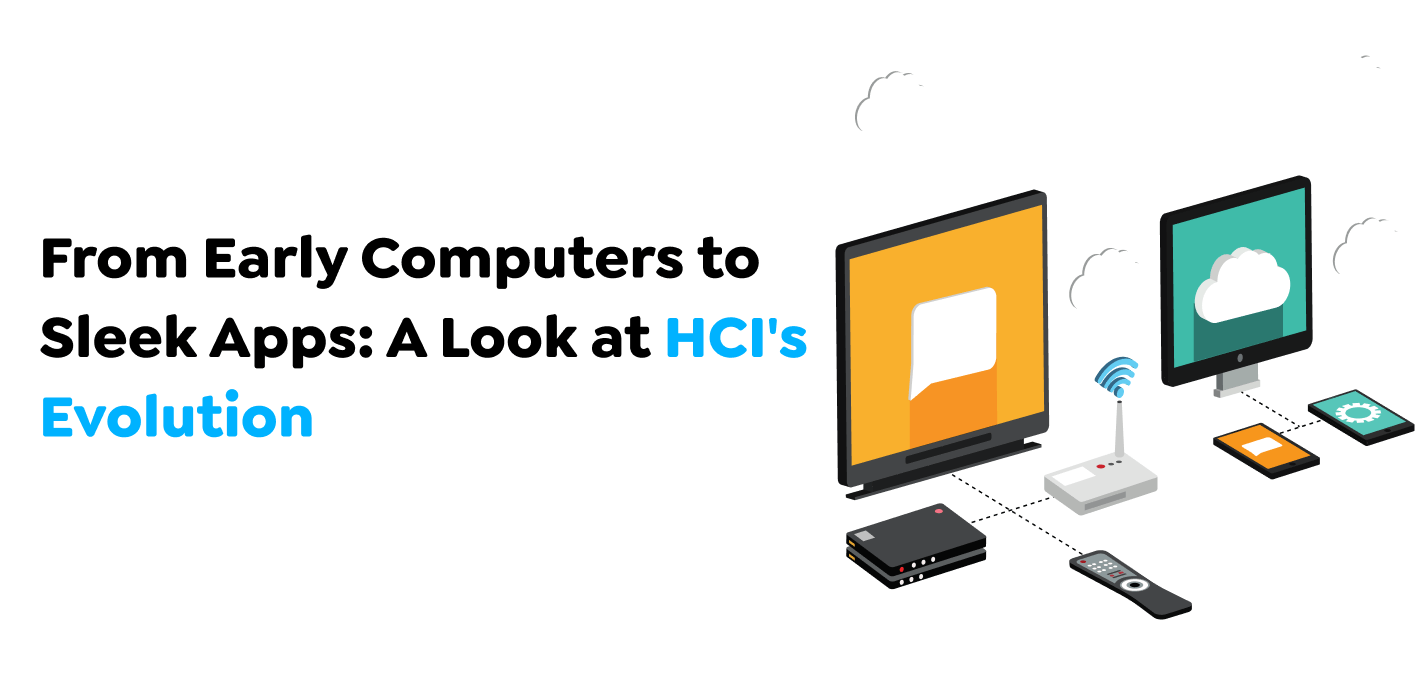
So, what is Human-Computer Interaction? The roots of HCI go back to the early days of computing when interaction with the machine was far from being intuitive. At first, computers were behemoths, and seemed as though their use was only destined for some type of engineers and mathematicians who could decode their complex code and hardware setups. The interface, in essence, was just a command line, a way of forcing users to memorize and type in precise instructions.
The 1970s marked the turning point with the advent of personal computers. It was the birth of HCI as a separate research field. For instance, in pioneer research, the main focus of many researchers switched to making computers friendlier to the common people. The graphical user interface (GUI) first developed in pioneer systems, such as Xerox PARC, dramatically changed human-computer interaction by replacing such cryptic commands with visual representations that were both familiar and intuitive. The advent of the mouse as a pointing device made things yet more elementary.
Answering what is human-computer interaction, HCI is a solution that has boosted rapid improvement in the succeeding decades. The Internet and the World Wide Web extended the domain for human-computer interaction, which enriched HCI, including newer and more challenging opportunities. Emphasis shifted to the design of different interfaces amenable to the varied user needs and their preferences. Concepts like usability, accessibility, and user experience gained prominence.
From desktop computers to laptops and from the latest smartphones, tablets, and wearables, HCI is creating an experience that is transparent and embedded.
Human-Computer Interaction builds upon several core components and their interactions to create effective, user-friendly systems. Let’s explore these key elements:
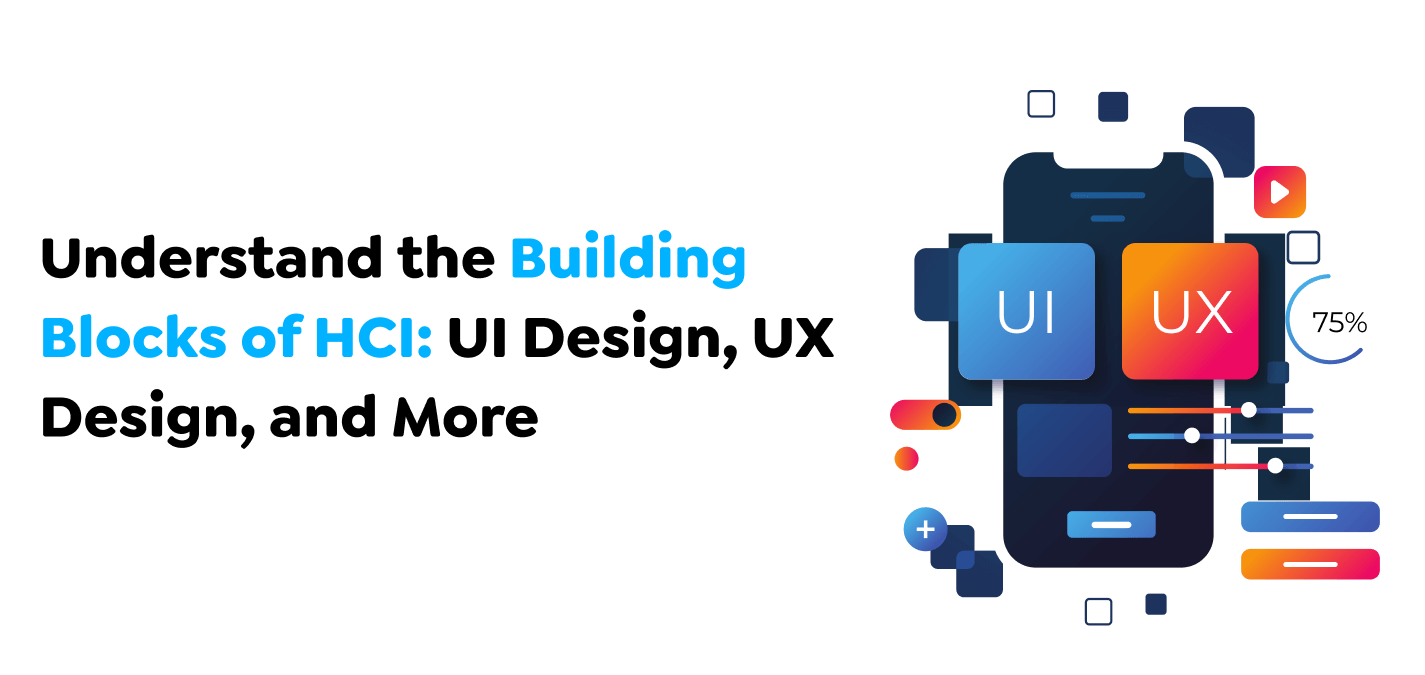
UI design focuses on the visual and interactive end of a system. It is about best harnessing designs aesthetically and intuitively, in the most effective way, for users to interact with the said system. UI designs include layout, color schemes, typographies, and the disposition of buttons, menus, and other controls.
Beyond visuals, UX design concerns itself with the overall experience given by a product or system. It requires an understanding of user requirements, behaviors, and goals to come up with designs that are usable, enjoyable, and satisfying. It views a holistic user journey from the discovery to the post-interaction step.
This involves structure and behavior for interactive systems. Interaction designers specify the way users will interact with a system. They have to pay attention to consideration of input methods, output formats, and the presence of feedback mechanisms. Their goal is to make user interaction as natural, efficient, and interesting as possible.
Usability is a measurement that denotes how easy and effective a system is in use. This includes learnability, efficiency, memorability, error prevention, and satisfaction. Usability testing is one of the essential ways to research and evaluate mechanisms with usability.
An AI app development company with a deep knowledge of what is human-computer interaction and HCI principles is creating AI-driven apps that dovetail seamlessly into a user’s life. It is how an interface can work most effectively and be user-friendly. Some of these HCI design principles are basic and include:
As you understand what is human-computer interaction, let us now explore its authenticity by understanding the roles it plays in different fields:
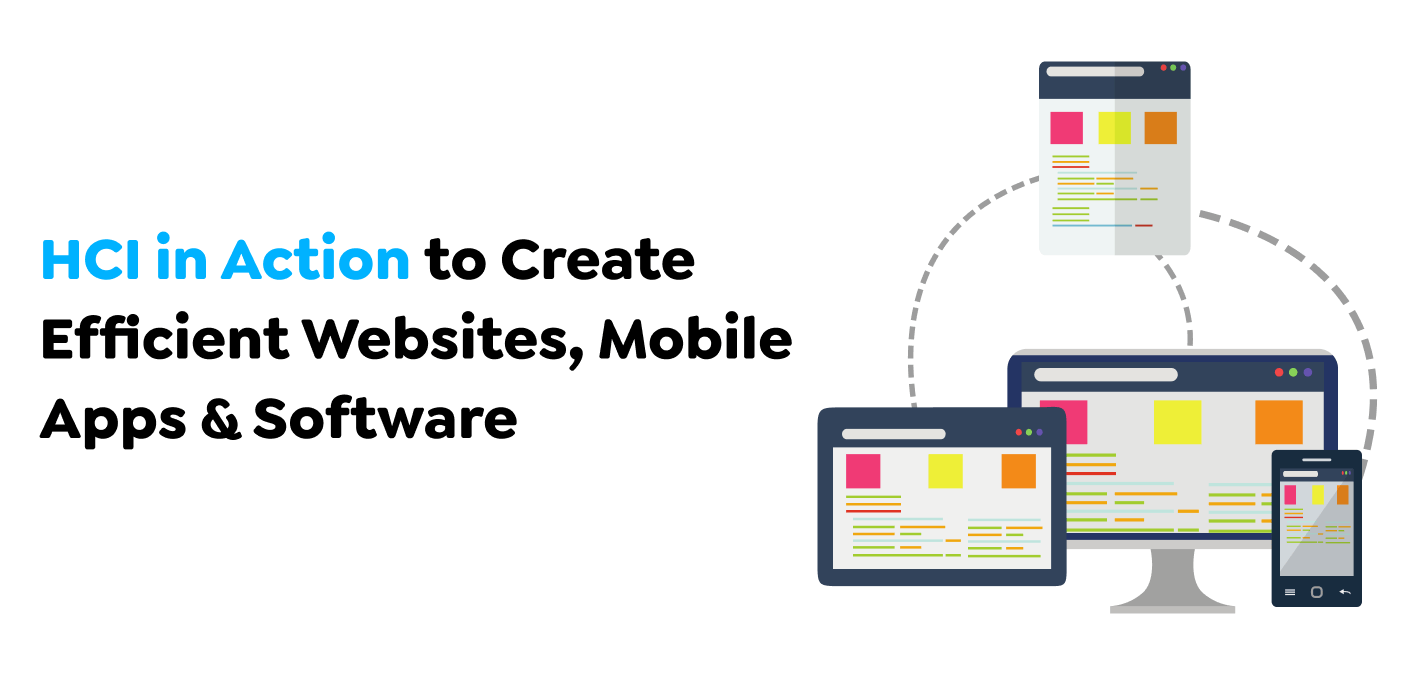
HCI underpins web design at the core. It is about understanding users and how they interact and making it effective, easy, and fun.

The realm of mobile app development is significantly influenced by HCI. Given the portable nature of devices and the diverse range of user contexts, mobile app design presents unique challenges and opportunities.
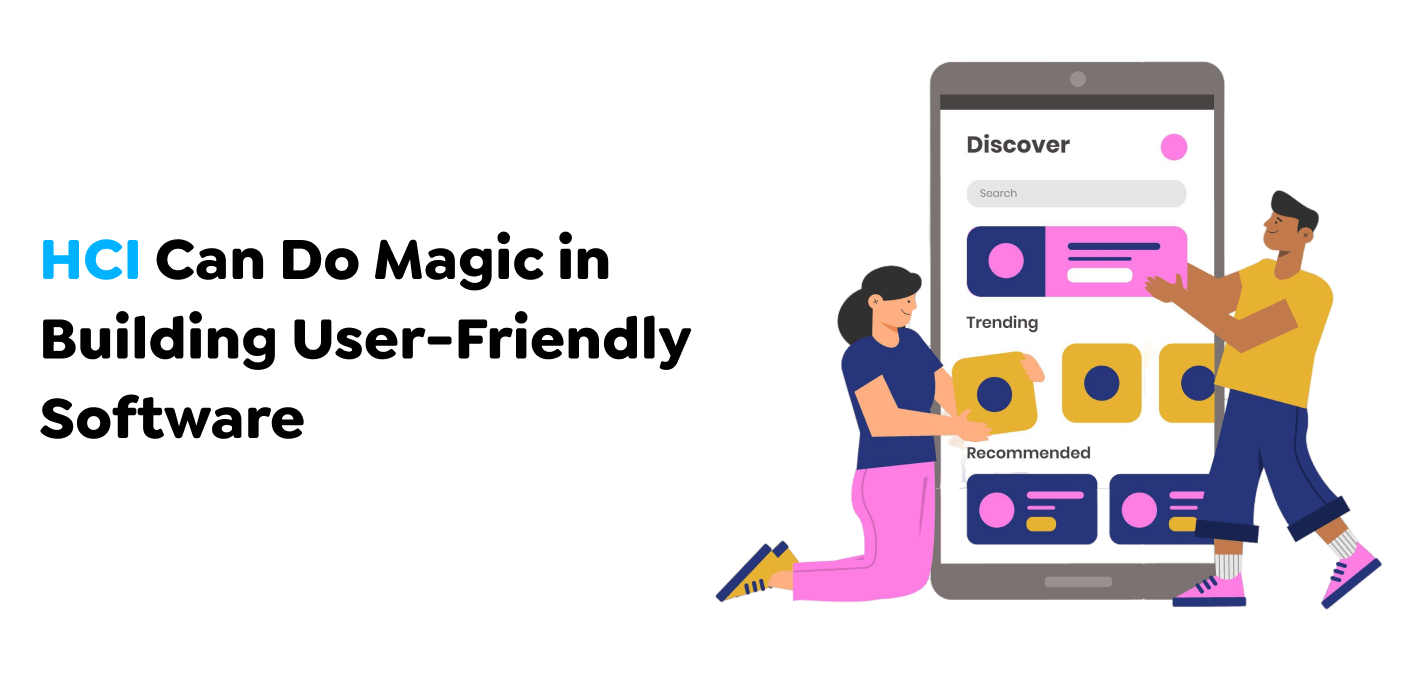
HCI is a cornerstone of successful software development, ensuring the software is functional user-friendly, and efficient.
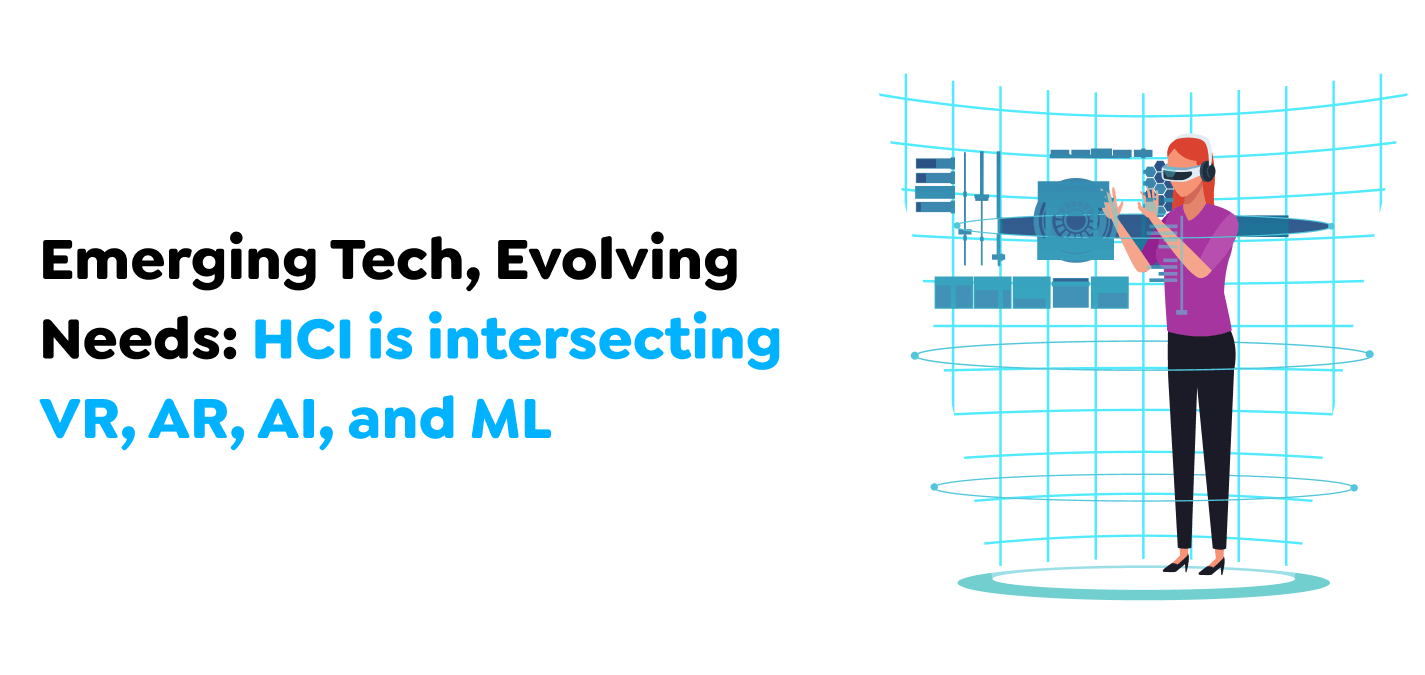
The intersection of HCI and emerging technologies is very dynamic. Let’s explore some key areas:
Also Read – Your Next Wearable Could be Powered by Sweat: Surprised?
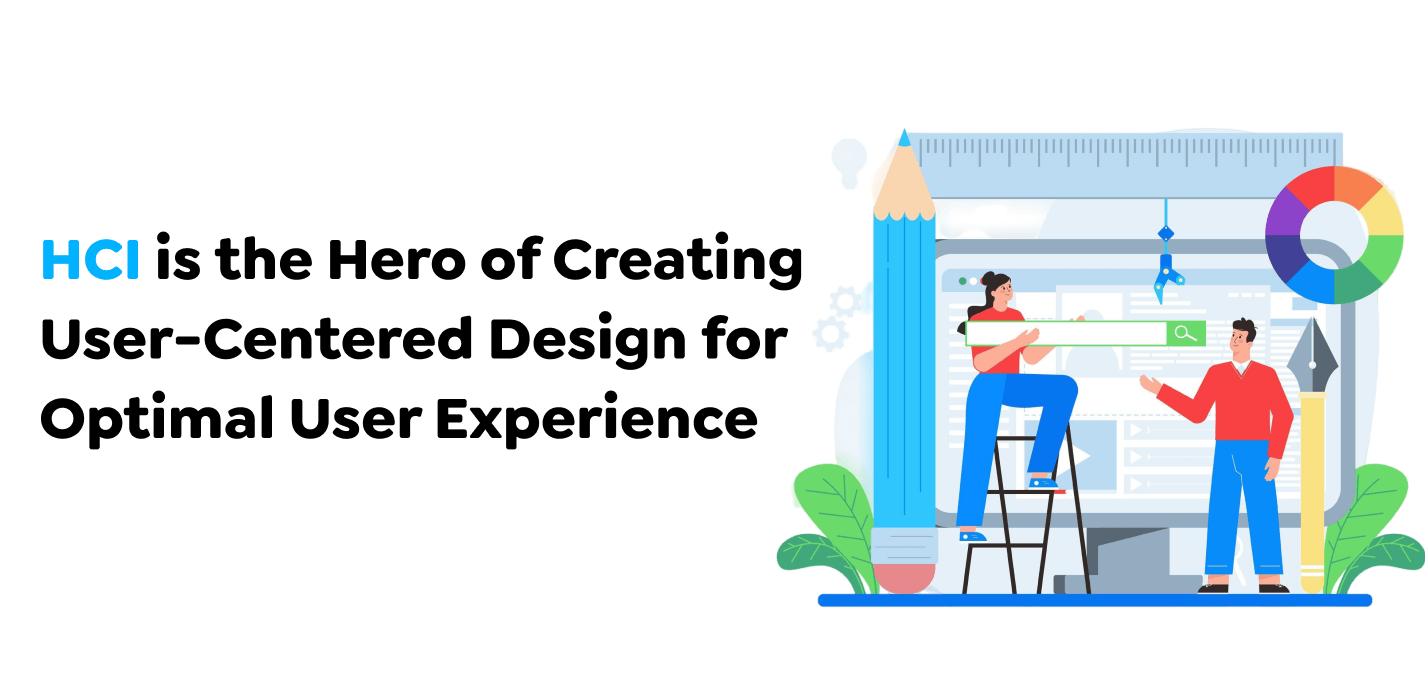
A competitive market seeks superior user experience (UX) for success. Be it any product or service, user experience grabs the sight first. A strong UX means satisfied customers who remain loyal. The more seamless the experience, the more likely users will become repeat customers and recommend the product to others. This will initially drive the company’s bottom line. It also helps businesses differentiate themselves from competitors and build a strong brand reputation.
HCI means the foundation of great user experiences. Having understood users’ needs, behaviors, and cognitive processes, it creates intuitive, efficient, and pleasurable products and systems. HCI brings ease to learning, using, and remembering products directly affects user satisfaction. It also assures use by people with disabilities, thus being inclusive and enhancing the overall user experience.
Additionally, HCI enables emotionally engaging user experiences with the products. Thus, it develops favorable sentiments and loyalty to a brand. It develops individualized experiences, tailor-made to the needs and requirements of each user. A mobile app development company in USA excelling in HCI will have great standing to provide extraordinary mobile apps, delighting users and driving business growth.
Successful HCI considers user research and testing to be only the beginning. Real user feedback lets designers and app developers identify the pain points of their products, validate design decisions, and check that the delivered product meets user expectations. User testing exposes usability problems, indicates areas of irritation, and makes the degree of user satisfaction measurable. This is an iterative process in which design, testing, and refinement come together as the basis for making the user experience outstanding.
Many products are a testament to the power of HCI in providing excellent user experiences:
Businesses can raise customer satisfaction, loyalty, and advocacy by investing in HCI as it helps create products with usability that meets and goes beyond what the user expects.
The landscape of HCI is changing radically because of technological advances and ever-greater sophistication in understanding human behavior.
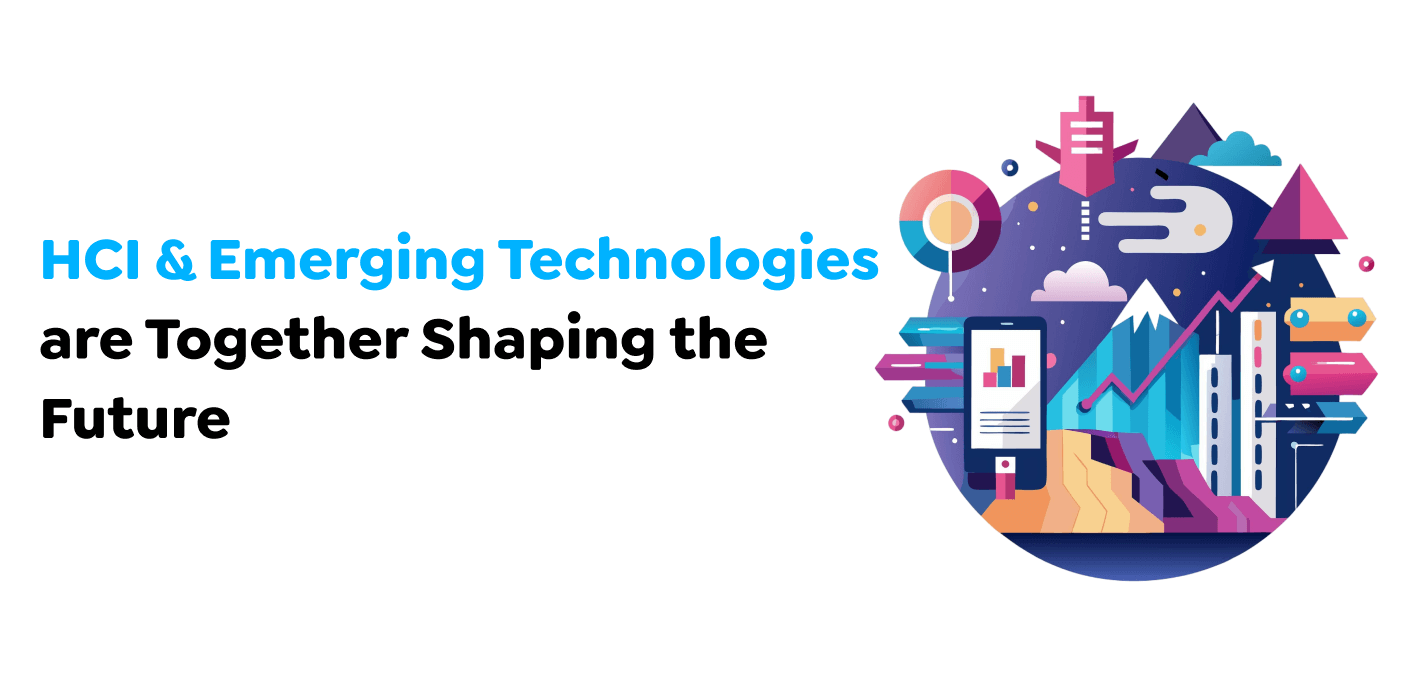
Voice interfaces that were one-time novelties are getting increasingly sophisticated. Digital assistants such as Alexa, Siri, and Google Assistant are poster children for the concept. These systems are evolving to understand complex commands, dialects, and nuances that promise to revolutionize how we interact with devices.
Gesture recognition, yet another area on the verge of rapid growth, presently allows technology to interpret a variety of hand and body movements. This enables intuitive and immersive experiences and shows its apps in gaming, virtual reality, and even smart device control.
Brain-computer interfaces are at the very front of HCI. They use brainwaves to communicate with and control devices. Though it is still in its early stage, BCI holds immense promise for disabled persons and has a possible mandate of changing human-computer interaction altogether.
The future of HCI is full of challenges and opportunities. Inclusive and accessible technologies can be further developed through advancements like gesture and speech recognition. For instance, voice search technology can be used by motor-impaired people. Maintaining privacy and security in a world where devices listen should be the utmost priority.
Also, there could be job displacement issues and algorithmic bias associated with AI integration into HCI. Fine balances have to be maintained between levels of automation and human involvement.
Also Read – What is Home Automation System, and How to Build the One?
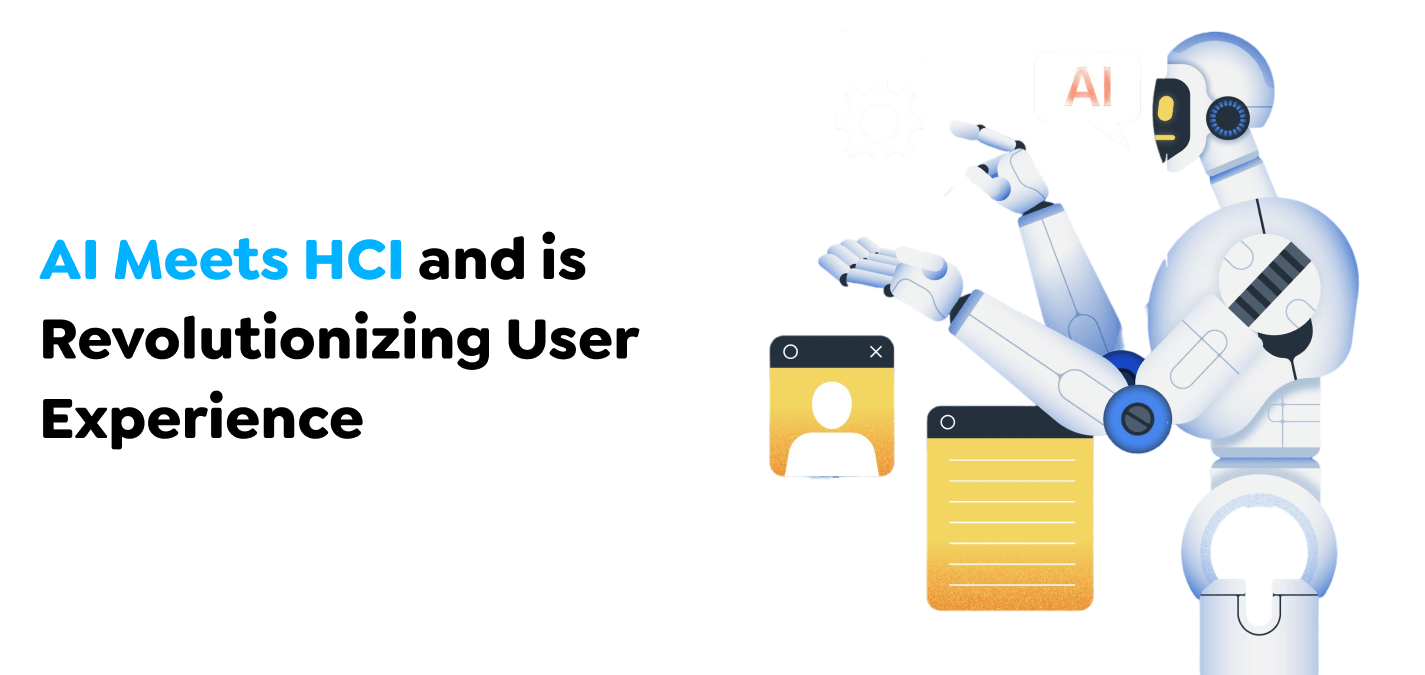
Artificial Intelligence is that game changer for HCI. An AI app development company with prominent knowledge about the use cases of AI technology uses it to deliver highly personalized experiences across users. By studying user behavior and choices, AI algorithms can adapt interfaces to users’ individual needs, optimizing their satisfaction and user engagement.
AI chatbots and virtual assistants are already changing customer service into machines that can support customers 24/7, answer queries, and even forecast user needs. Such interaction with AI trends has to be human-like and sensitive.
The more HCI improves, the greater the ethical considerations. Designers have major obligations to make interfaces available to all people, able-bodied or differently-abled, and not biased. Privacy and security are at the bedrock of the trust users place in a product.
It will also require ethical guidelines to avoid manipulative design, often referred to as “dark patterns.” Designers should not sacrifice user well-being for short-term gains.
The future of HCI is a complex interplay of matrixes: technological development, human behavior, and ethics. Harnessed for their potential to be leveraged through user-centered design, privacy, accessibility, and ethics, the trending technologies would ideally bring humans and computers into harmony.
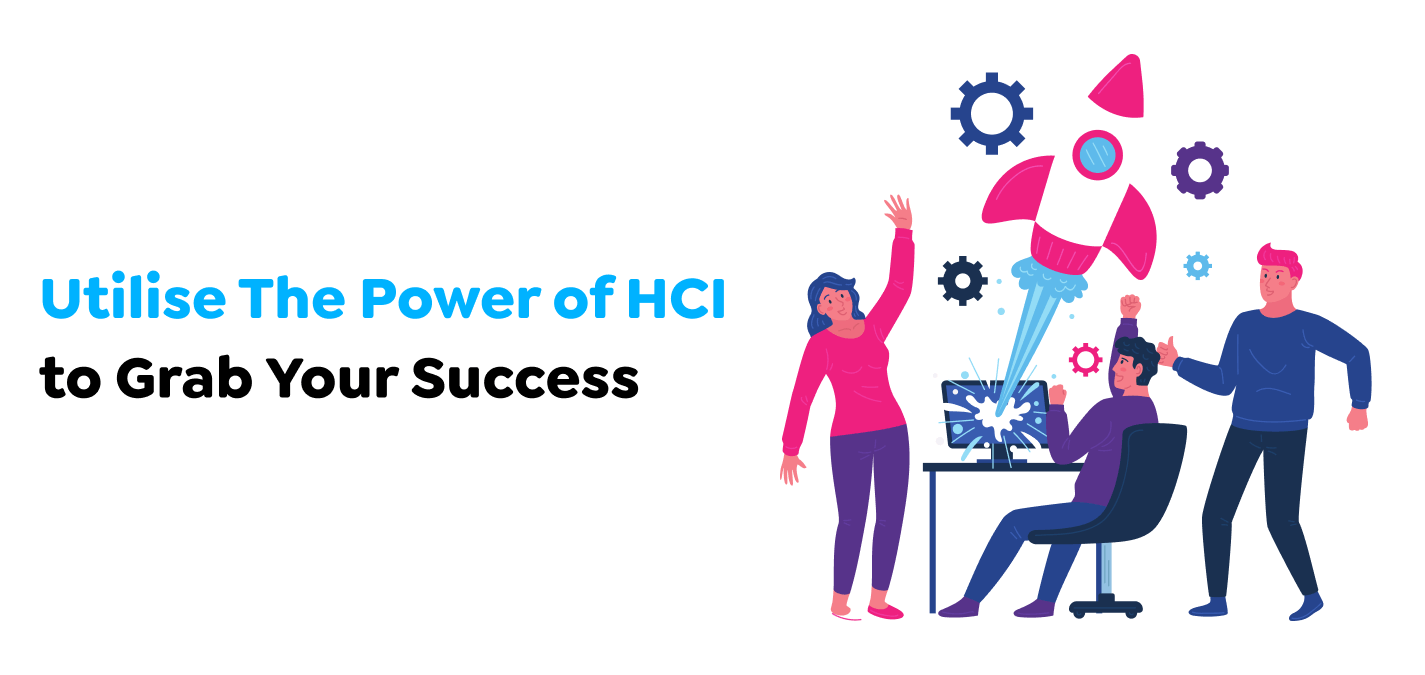
HCI is no longer a part of technology but is now the bedrock on which successful digital products are built. As technology continues to evolve at breakneck speed, so does the importance of HCI. This is your sign to contact HCI professionals who can design digital experiences that are functional and delightful.
Looking to take your digital product to the next level? Techugo is a leading mobile app development company in USA that emphasizes creating outstanding user experiences, accomplished by the latest HCI practices. Get in touch today and let us bring your vision into existence.
Understanding and addressing the human element remains the golden key to success in this digital age. Let us thus build a world where technology truly makes lives easier.
Write Us
sales@techugo.comOr fill this form